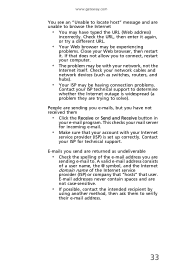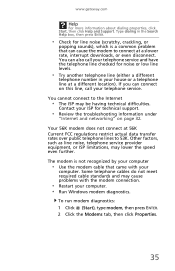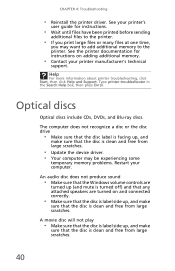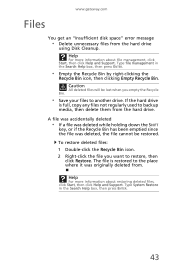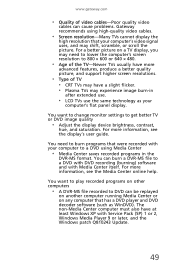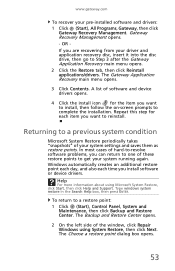Gateway SX2802 Support Question
Find answers below for this question about Gateway SX2802.Need a Gateway SX2802 manual? We have 3 online manuals for this item!
Question posted by kapspatel on April 6th, 2011
Gateway Sx2802 Slowdown / Audio Problems
Current Answers
Answer #1: Posted by jcrowder0027 on May 24th, 2011 6:42 AM
What seems to be going on is rather normal. It is do to lack of cleaning, registry etc. ccleaner will do all that for you and the best thing about it, "Its Free". Also go through and delete any unused software that you no longer need. Also get documents, photo's and anything that is in storage to a USB stick or DVD or external hard drive. This will clear up the bog and also the extra files involved to make the system work harder.
Also be sure to defrag and disk clean often. You can also get free defraggler program there as well which is faster and it again is free these are what I use. Look for it when you go to ccleaner at the link above please be sure to repost if this does not solve the issue. If none of this work you will need to get more RAM and depending on your hard drive size maybe that as well.
Bless You! John
Related Gateway SX2802 Manual Pages
Similar Questions
I have an audio problem in the computer, and understand that the Audio is built in to the motherboar...
We're trying to install a graphics card on the Gateway SX2802 desktop. However, we are not sure wher...
hi evertime i play a game using regular desk top or any other spearer ..after about 10 mins or so my...
when i try to boot windows vista on my gateway gt5404 i get the message "boot mgr is missing" any id...