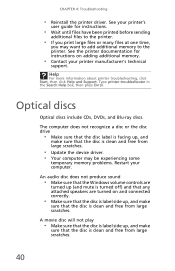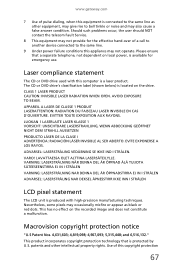Gateway SX2802 Support Question
Find answers below for this question about Gateway SX2802.Need a Gateway SX2802 manual? We have 3 online manuals for this item!
Question posted by lisamaa on February 15th, 2014
How To Remove Dvd Drive From Gateway Sx2802
The person who posted this question about this Gateway product did not include a detailed explanation. Please use the "Request More Information" button to the right if more details would help you to answer this question.
Current Answers
Related Gateway SX2802 Manual Pages
Similar Questions
My Old Dvd Drive Died On Me, Iput My Gateway Sx2840_01 Drive In?
My computer is telling me I need DVD drive software, is their a link I can download this? Or any oth...
My computer is telling me I need DVD drive software, is their a link I can download this? Or any oth...
(Posted by rodneysidneyganges 9 years ago)
What Is The Sx2802-03 Motherboard Part No.?
I have an audio problem in the computer, and understand that the Audio is built in to the motherboar...
I have an audio problem in the computer, and understand that the Audio is built in to the motherboar...
(Posted by keithsmyth 11 years ago)
Graphics Card Installation
We're trying to install a graphics card on the Gateway SX2802 desktop. However, we are not sure wher...
We're trying to install a graphics card on the Gateway SX2802 desktop. However, we are not sure wher...
(Posted by roysshannon 11 years ago)
Gateway Sx2802 Slowdown / Audio Problems
I have a Gateway SX2802 and some issues with it. 1. It gets shutdown automatically. 2. The sound i...
I have a Gateway SX2802 and some issues with it. 1. It gets shutdown automatically. 2. The sound i...
(Posted by kapspatel 13 years ago)