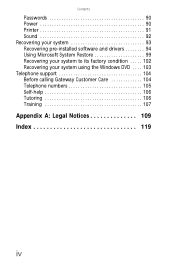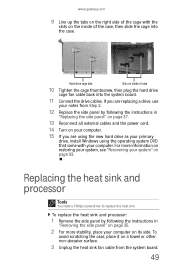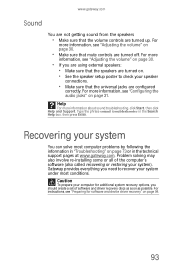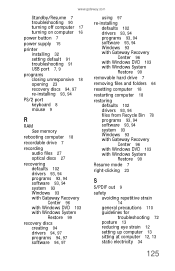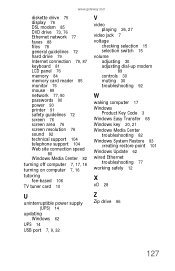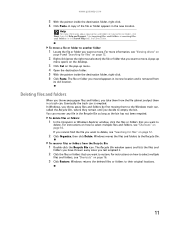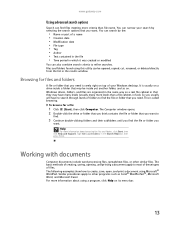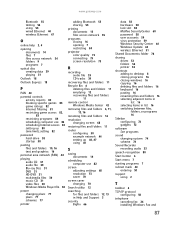Gateway GT5636E Support Question
Find answers below for this question about Gateway GT5636E - GT - 2 GB RAM.Need a Gateway GT5636E manual? We have 3 online manuals for this item!
Question posted by monica2k11 on October 29th, 2014
How Do I System Restore A Gateway Desktop Gt5428?
The person who posted this question about this Gateway product did not include a detailed explanation. Please use the "Request More Information" button to the right if more details would help you to answer this question.
Current Answers
Answer #1: Posted by TommyKervz on October 29th, 2014 7:14 AM
Related Gateway GT5636E Manual Pages
Similar Questions
My Zx2300 Gateway Desktop Computer.
What is the problem with my zx2300 gateway desktop computer that will turn off after a few minutes?
What is the problem with my zx2300 gateway desktop computer that will turn off after a few minutes?
(Posted by matildojrmejares 9 years ago)
Can't Install Win 7 On My Gateway Desktop.
I have a Gateway desktop GM5664 with Vista home edition 32 bit..Im trying to install windows 7 ultim...
I have a Gateway desktop GM5664 with Vista home edition 32 bit..Im trying to install windows 7 ultim...
(Posted by sifurich 10 years ago)
How To Disassemble Gateway Desktop Zx4800?? :(
i want to disassemble my gateway desktop ZX4800. becouse my dvd rom dose not working. please give me...
i want to disassemble my gateway desktop ZX4800. becouse my dvd rom dose not working. please give me...
(Posted by arshansar90 11 years ago)
My Gateway Desktop Just Recently Stopped Liking Cd Drives. Help.
Gateway GT5465E bought 2007 October, has Windows Vista Home Premium ver 6.0 (build 6002 service pack...
Gateway GT5465E bought 2007 October, has Windows Vista Home Premium ver 6.0 (build 6002 service pack...
(Posted by winkler1027 12 years ago)