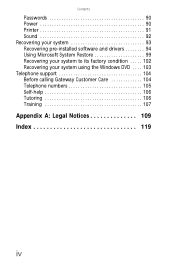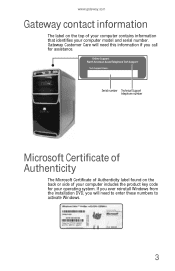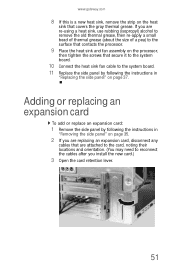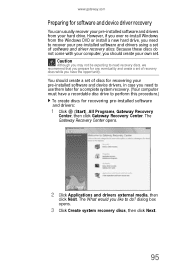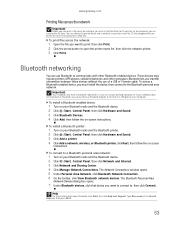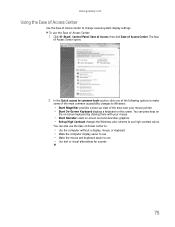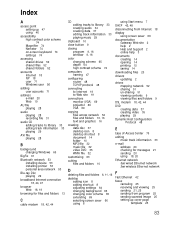Gateway GM5664 Support Question
Find answers below for this question about Gateway GM5664 - 3 GB RAM.Need a Gateway GM5664 manual? We have 3 online manuals for this item!
Question posted by sifurich on March 20th, 2014
Can't Install Win 7 On My Gateway Desktop.
I have a Gateway desktop GM5664 with Vista home edition 32 bit..Im trying to install windows 7 ultimate on this desktop and when I come close to the end of the installation..the computer shuts down completely..I've done this several times and it stills does the same thing..I've already tried a brand new hard drive..and I still have the same problem..It keeps shuting down towards the end of the installation..any help would be greatly appreciated
Current Answers
Related Gateway GM5664 Manual Pages
Similar Questions
Gm5664 Gateway Jumper Set
Hi All Im trying to reset the BIOS on the motherboard for the above model of this desktop..can anyon...
Hi All Im trying to reset the BIOS on the motherboard for the above model of this desktop..can anyon...
(Posted by sifurich 10 years ago)
Installing New Hard Drives
I want to install new hard drives in my GM5472 computer myself. According to a computer Tech he coul...
I want to install new hard drives in my GM5472 computer myself. According to a computer Tech he coul...
(Posted by thepepsiman 12 years ago)
How Do I Get The Motherboard Manual For My Gateway Gm5664 Desktop.
(Posted by SBCURT 12 years ago)