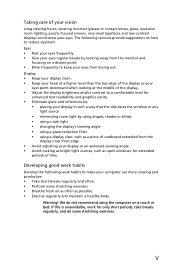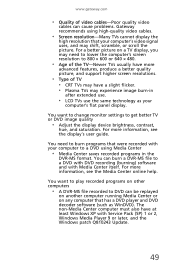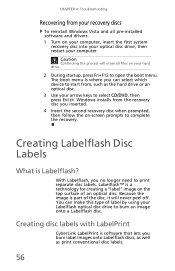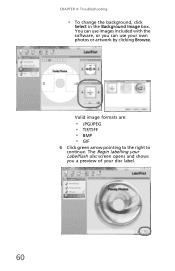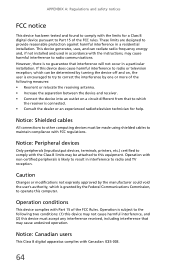Gateway SX2800 Support Question
Find answers below for this question about Gateway SX2800.Need a Gateway SX2800 manual? We have 3 online manuals for this item!
Question posted by rooeChil on July 29th, 2014
How To Change Boot Sequence Sx2800
The person who posted this question about this Gateway product did not include a detailed explanation. Please use the "Request More Information" button to the right if more details would help you to answer this question.
Current Answers
Related Gateway SX2800 Manual Pages
Similar Questions
System Won't Boot
My operating system won't boot. Is there a way I can access the data and application files so I can ...
My operating system won't boot. Is there a way I can access the data and application files so I can ...
(Posted by robertjlordplc 12 years ago)
I Can't Change The Date/time!
I don't know if this is a virus or not.. I cannot change the date and time on my computer. Becau...
I don't know if this is a virus or not.. I cannot change the date and time on my computer. Becau...
(Posted by susansnook 12 years ago)
My Gateway Sx2800 Shut Down Very Often Recently, How To Recover The Whole System
My Gateway SX2800 shut down very often recently (blue screen, dump memory then I have to reboot, and...
My Gateway SX2800 shut down very often recently (blue screen, dump memory then I have to reboot, and...
(Posted by jasondon08 12 years ago)