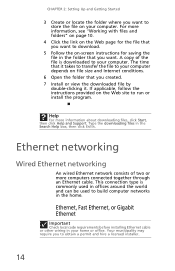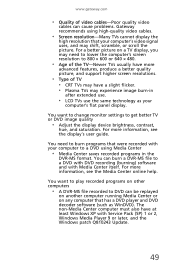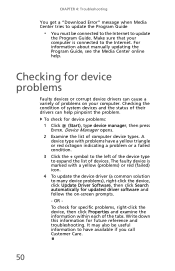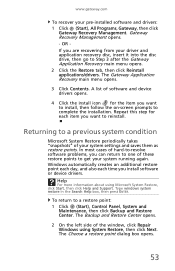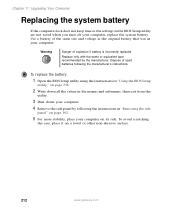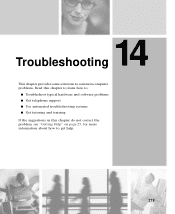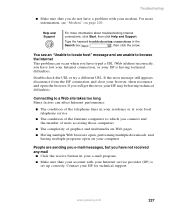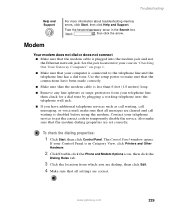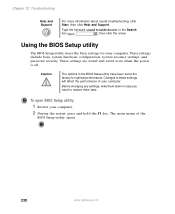Gateway DX4300-11 - DX - 8 GB RAM Support and Manuals
Get Help and Manuals for this Gateway Computers item

View All Support Options Below
Free Gateway DX4300-11 manuals!
Problems with Gateway DX4300-11?
Ask a Question
Free Gateway DX4300-11 manuals!
Problems with Gateway DX4300-11?
Ask a Question
Most Recent Gateway DX4300-11 Questions
Where Is C Drive Connected On Motherboard
where is c drive connected on motherboard
where is c drive connected on motherboard
(Posted by Rlehocky96840 6 years ago)
Runtime Error!
When I recharge my Gateway system when required, I receive a Runtime Error:(This happens when I unpl...
When I recharge my Gateway system when required, I receive a Runtime Error:(This happens when I unpl...
(Posted by ugoforit4611 8 years ago)
Address In Temple Texas To Repair Laptop
(Posted by hollybrook 10 years ago)
How Doi Get Wireless Drivers And Owners Manual For Gateway Ms-290 Laptop
my computer will enable wireless when I press function key missing drivers?
my computer will enable wireless when I press function key missing drivers?
(Posted by seabee6658 11 years ago)
Wifi Isn't Working?
So I have no iea how it happened but my wifi got disabled and i dont know how to get it back on , I ...
So I have no iea how it happened but my wifi got disabled and i dont know how to get it back on , I ...
(Posted by brittanydickenson 11 years ago)
Gateway DX4300-11 Videos
Popular Gateway DX4300-11 Manual Pages
Gateway DX4300-11 Reviews
We have not received any reviews for Gateway yet.