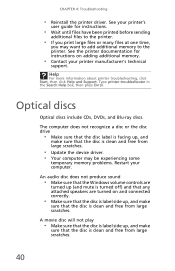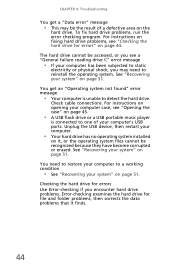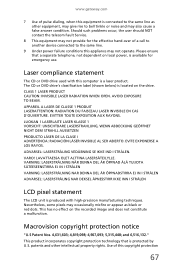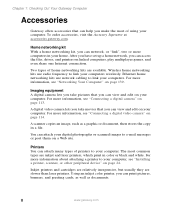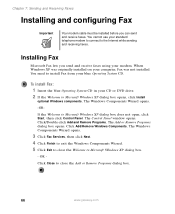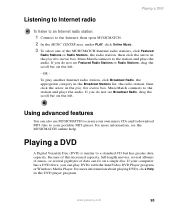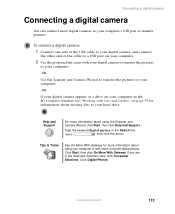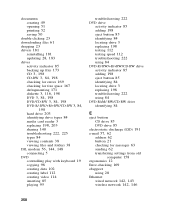Gateway DX4300-11 Support Question
Find answers below for this question about Gateway DX4300-11 - DX - 8 GB RAM.Need a Gateway DX4300-11 manual? We have 2 online manuals for this item!
Question posted by Rlehocky96840 on September 3rd, 2017
Where Is C Drive Connected On Motherboard
where is c drive connected on motherboard
Current Answers
Related Gateway DX4300-11 Manual Pages
Similar Questions
Where Is The C:// Connected?
Is the c:// drive connected to SATA 0 on the motherboard
Is the c:// drive connected to SATA 0 on the motherboard
(Posted by rlehocky 6 years ago)
No Sound From My Desktop Pc.
I have lost the sound on my desktop, how can I recover it?
I have lost the sound on my desktop, how can I recover it?
(Posted by Anonymous-105724 11 years ago)
Maximum Ram Supported
User Manuals state this PC can only support up to max 2 GB ram. I have upgraded Operating System to ...
User Manuals state this PC can only support up to max 2 GB ram. I have upgraded Operating System to ...
(Posted by ludgerfremmer 11 years ago)
Memory Slot Connector
The connection on the motherboard for the memory cards got unplugged. Can someone tell meif the memo...
The connection on the motherboard for the memory cards got unplugged. Can someone tell meif the memo...
(Posted by nilsen 11 years ago)
Cd Is Stuck In Rom Drive And Wont Eject Gateway One (all In One) Desktop Compute
(Posted by unearthe72 12 years ago)