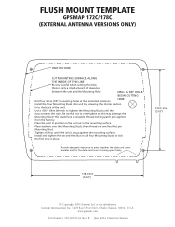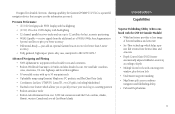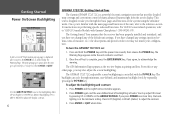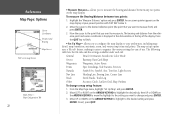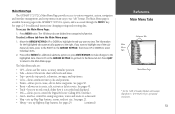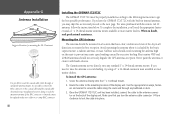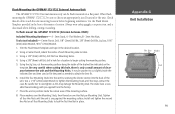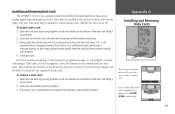Garmin GPSMAP 172C - Marine GPS Receiver Support and Manuals
Get Help and Manuals for this Garmin item

View All Support Options Below
Free Garmin GPSMAP 172C manuals!
Problems with Garmin GPSMAP 172C?
Ask a Question
Free Garmin GPSMAP 172C manuals!
Problems with Garmin GPSMAP 172C?
Ask a Question
Most Recent Garmin GPSMAP 172C Questions
Replacement Lcd Screen For Garmin Gpsmap 172c?
Hi, do you sell the LCD screen for the garmin GPSMAP 172C?Can you send me a price quote and availabi...
Hi, do you sell the LCD screen for the garmin GPSMAP 172C?Can you send me a price quote and availabi...
(Posted by solargongr 2 years ago)
Are Replacement Screens Available For The Garmin 172c?
the screen has a sun spot for my best description of the problem
the screen has a sun spot for my best description of the problem
(Posted by phd226 3 years ago)
Blurred Screen On My Garmin 172c Gpsmap
Can the screen on my Garmin 172C GPSMAP be replaced? It came with my boat in 2006. The GPS seems to ...
Can the screen on my Garmin 172C GPSMAP be replaced? It came with my boat in 2006. The GPS seems to ...
(Posted by btaylor42766 5 years ago)
Gpsmap 172c Display
I need a color display for the 172c gpsmap. Where can I find it?
I need a color display for the 172c gpsmap. Where can I find it?
(Posted by poester 5 years ago)
Can't Get My Garmin Map 172c To Show Maps From My Garmin Bluechart Card
(Posted by magicach 9 years ago)
Popular Garmin GPSMAP 172C Manual Pages
Garmin GPSMAP 172C Reviews
We have not received any reviews for Garmin yet.