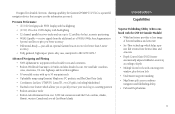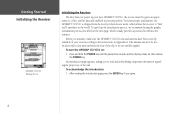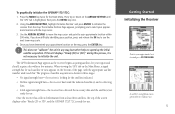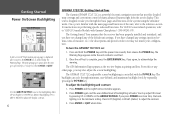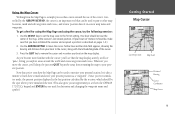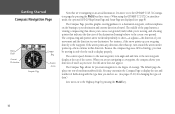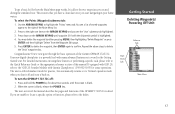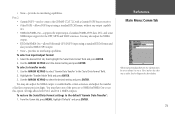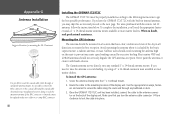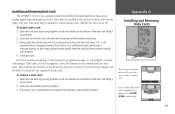Garmin GPSMAP 172C Support Question
Find answers below for this question about Garmin GPSMAP 172C - Marine GPS Receiver.Need a Garmin GPSMAP 172C manual? We have 2 online manuals for this item!
Question posted by btaylor42766 on June 4th, 2018
Blurred Screen On My Garmin 172c Gpsmap
Can the screen on my Garmin 172C GPSMAP be replaced? It came with my boat in 2006. The GPS seems to work properly, but the screen is blurred.
Current Answers
Answer #1: Posted by Odin on June 4th, 2018 9:48 AM
First check out https://www.youtube.com/watch?v=v8_V3c89w_U. Using those instructions it's possible you could repair the screen. Otherwise, see if Garmin can provide a new screen at a reasonable price: use the contact information here--https://www.contacthelp.com/garmin/customer-service. If you want to look for used screens, a good resource is http://www.searchtempest.com/, which will provide many useful filters, will let you search locally or country-wide and even globally, and covers Craigslist, eBay, Amazon, and many other sources. Good luck!
Hope this is useful. Please don't forget to click the Accept This Answer button if you do accept it. My aim is to provide reliable helpful answers, not just a lot of them. See https://www.helpowl.com/profile/Odin.
Related Garmin GPSMAP 172C Manual Pages
Similar Questions
Replacement Lcd Screen For Garmin Gpsmap 172c?
Hi, do you sell the LCD screen for the garmin GPSMAP 172C?Can you send me a price quote and availabi...
Hi, do you sell the LCD screen for the garmin GPSMAP 172C?Can you send me a price quote and availabi...
(Posted by solargongr 2 years ago)
Gpsmap 172c Display
I need a color display for the 172c gpsmap. Where can I find it?
I need a color display for the 172c gpsmap. Where can I find it?
(Posted by poester 5 years ago)
Gpsmap 76csx. Rocker Switch Does Not Work Down Or Right.
I had battery corrosion. Cleaned it out and replaced the batteries, but now the rocker switch will n...
I had battery corrosion. Cleaned it out and replaced the batteries, but now the rocker switch will n...
(Posted by csears48 10 years ago)
Where Can I Buy An Les (screen) For Gpsmap 178c Sounder
(Posted by labeln1 11 years ago)
Garmin Gpsmap 172c Display
My receiver will not illuminate. I can tell it is booting up as I can see the initial screens are th...
My receiver will not illuminate. I can tell it is booting up as I can see the initial screens are th...
(Posted by actonlmnet 12 years ago)