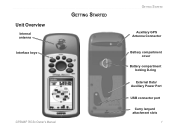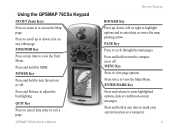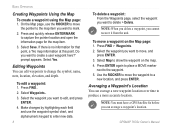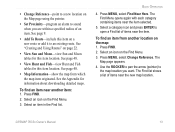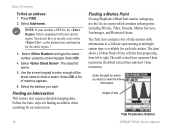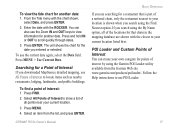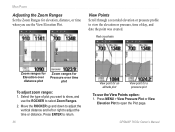Garmin GPSMAP 76CSx Support Question
Find answers below for this question about Garmin GPSMAP 76CSx.Need a Garmin GPSMAP 76CSx manual? We have 4 online manuals for this item!
Question posted by csears48 on August 6th, 2013
Gpsmap 76csx. Rocker Switch Does Not Work Down Or Right.
I had battery corrosion. Cleaned it out and replaced the batteries, but now the rocker switch will not work to go down or to the right. Any suggestions on how to fix this?
Current Answers
Related Garmin GPSMAP 76CSx Manual Pages
Similar Questions
How Do I Go Into Simulation Mode On A Garmin Marine Gps Modle741xs
how do I use simulation mode on a garmin 741xs marine ver
how do I use simulation mode on a garmin 741xs marine ver
(Posted by Curthupp 6 years ago)
How To Delete Waypoint Markers From Map Page On Garmin Gps Map 76csx
(Posted by midat 9 years ago)
Gpsmap 76csx Problems
I'm having problems with my computer not recognizing that I've plugged my GPSr into the USB port. I'...
I'm having problems with my computer not recognizing that I've plugged my GPSr into the USB port. I'...
(Posted by gr8call 10 years ago)
541s Marine Gps. Depth Not Reading Out.
Depth has been working since installed. Now blank. Is there an on off control for this that may have...
Depth has been working since installed. Now blank. Is there an on off control for this that may have...
(Posted by therad50 11 years ago)