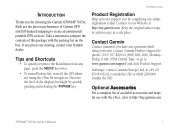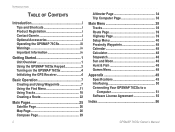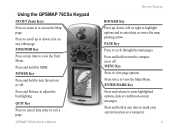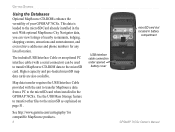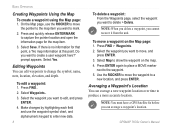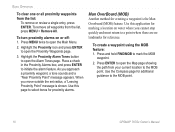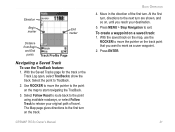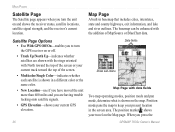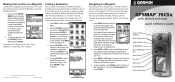Garmin GPSMAP 76CSx Support Question
Find answers below for this question about Garmin GPSMAP 76CSx.Need a Garmin GPSMAP 76CSx manual? We have 4 online manuals for this item!
Question posted by midat on October 19th, 2014
How To Delete Waypoint Markers From Map Page On Garmin Gps Map 76csx
The person who posted this question about this Garmin product did not include a detailed explanation. Please use the "Request More Information" button to the right if more details would help you to answer this question.
Current Answers
Related Garmin GPSMAP 76CSx Manual Pages
Similar Questions
Deleting Waypoints From Garmin 541s
I acquired a Garmin 541s - is there anyway to delete an entire list at once of waypoints?
I acquired a Garmin 541s - is there anyway to delete an entire list at once of waypoints?
(Posted by whalencarpentry1 1 year ago)
Gpsmap 76csx. Rocker Switch Does Not Work Down Or Right.
I had battery corrosion. Cleaned it out and replaced the batteries, but now the rocker switch will n...
I had battery corrosion. Cleaned it out and replaced the batteries, but now the rocker switch will n...
(Posted by csears48 10 years ago)
Gpsmap 76csx Problems
I'm having problems with my computer not recognizing that I've plugged my GPSr into the USB port. I'...
I'm having problems with my computer not recognizing that I've plugged my GPSr into the USB port. I'...
(Posted by gr8call 10 years ago)
Instruction Video For My Gps Map 478 Garmin.
I am looking for an instruction video for my GPS Map 478 Garmin Marine.
I am looking for an instruction video for my GPS Map 478 Garmin Marine.
(Posted by bobkogon 11 years ago)
The Gps Be Transferred Soon To Gabon West Africa. How To Update The Map?
(Posted by faustvecchio 12 years ago)