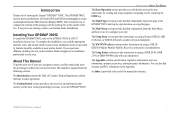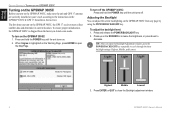Garmin GPSMAP 3005C Support Question
Find answers below for this question about Garmin GPSMAP 3005C - Marine GPS Receiver.Need a Garmin GPSMAP 3005C manual? We have 5 online manuals for this item!
Question posted by faustvecchio on September 28th, 2011
The Gps Be Transferred Soon To Gabon West Africa. How To Update The Map?
The person who posted this question about this Garmin product did not include a detailed explanation. Please use the "Request More Information" button to the right if more details would help you to answer this question.
Current Answers
Answer #1: Posted by kcmjr on September 28th, 2011 9:51 AM
You'll need to go buy the appropriate maps and upload them. https://buy.garmin.com/shop/buymaps.do?null&ra=true
Licenses & Certifications: Microsoft, Cisco, VMware, Novell, FCC RF & Amateur Radio licensed.
Related Garmin GPSMAP 3005C Manual Pages
Similar Questions
Garmin 3005 C
I have got a garmin 3005c gps map device, i want to update my maps in the data card. But we havent a...
I have got a garmin 3005c gps map device, i want to update my maps in the data card. But we havent a...
(Posted by cancan 9 years ago)
My Garmin Gps 545s Screen Freezes Up Has To Be Repowered,
Garmin told me I could down load updated map, I dont think I should try this. Is there someone I cou...
Garmin told me I could down load updated map, I dont think I should try this. Is there someone I cou...
(Posted by home07 10 years ago)
Transfering Gps Marks
can i transfer my gps marks from my 178c garmin sounder to a computer ? cheers T
can i transfer my gps marks from my 178c garmin sounder to a computer ? cheers T
(Posted by sworldchamp 10 years ago)
740s Map Update.
Is there any way to update the base map on the 740s?
Is there any way to update the base map on the 740s?
(Posted by timothytiernan 12 years ago)
System Update From Sd Card Not Executed
I created a SD card with system software update data, inserted the card in my GPSMAP 420s unit, and ...
I created a SD card with system software update data, inserted the card in my GPSMAP 420s unit, and ...
(Posted by zdenbenes 12 years ago)