Garmin GPSMAP 178C Support Question
Find answers below for this question about Garmin GPSMAP 178C - Marine GPS Receiver.Need a Garmin GPSMAP 178C manual? We have 1 online manual for this item!
Question posted by labeln1 on July 19th, 2012
Where Can I Buy An Les (screen) For Gpsmap 178c Sounder
The person who posted this question about this Garmin product did not include a detailed explanation. Please use the "Request More Information" button to the right if more details would help you to answer this question.
Current Answers
There are currently no answers that have been posted for this question.
Be the first to post an answer! Remember that you can earn up to 1,100 points for every answer you submit. The better the quality of your answer, the better chance it has to be accepted.
Be the first to post an answer! Remember that you can earn up to 1,100 points for every answer you submit. The better the quality of your answer, the better chance it has to be accepted.
Related Garmin GPSMAP 178C Manual Pages
Owners Manual - Page 3


The Garmin GPSMAP 178/178C Sounder utilizes the proven performance of Garmin GPS and full-featured mapping to go to our Web site at +44 (0) 870.8501241 (outside the UK) or
0808 2380000 (within the UK).
To get the most advanced marine navigation systems available! This section provides you with the unit.
Title, ownership rights and...
Owners Manual - Page 7


...just add an optional Garmin beacon receiver for better than 5-meter accuracy ... icons and comments • Built-in Worldwide marine basemap to 20 miles includes detailed ocean, river...GPSMAP 178/178C Sounder is a powerful navigation device that can give you need:
Precision Performance
• (178) 10 level grayscale FSTN display with backlighting • (178C) High-contrast, 256-color LCD screen...
Owners Manual - Page 8


... Marine Data Cards, MapSource CDs, USB Data Card Programmer and Data Cards • USB Data Card Programmer • GBR 21 Beacon Receiver for your Garmin dealer immediately.
For a complete list of available accessories for differential corrections • Transducers/Temperature Sensors/Water Speed Sensors/Extension Cables
vi
Introduction
Packing List
I
GPSMAP 178/178C Sounder Standard...
Owners Manual - Page 12
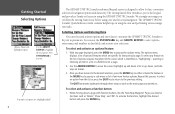
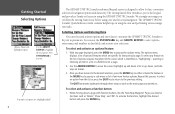
... navigation options and data entry.
With any feature on a page.
2.
The GPSMAP 178/178C Sounder Quick Reference Guide contains helpful tips on menus.
3.
Once you started on '... displays a list of the cursor, which are specific for a highlighted field.
The GPSMAP 178/178C Sounder's advanced keypad system is identified as 'Delete', 'Show Map', and 'OK'. Getting Started...
Owners Manual - Page 14


... the introduction:
1. Press and hold the POWER key until the power tone sounds and the display comes on the GPSMAP 178/178C Sounder:
1. Getting Started Initializing the Receiver/
Power On
GPSMAP 178/178C Sounder Warning Screen
Initializing the Receiver
The first time you power up the initialization process, we recommend using the graphic initialization process described on the next...
Owners Manual - Page 15
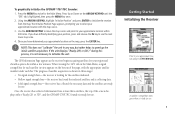
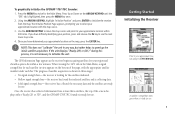
...to initialize the unit. Getting Started Initializing the Receiver
Point to your approximate location on the ARROW KEYPAD until the 'GPS' tab is shown in any way, but ...screen displays either "Ready (2D or 3D)", and the GPSMAP 178/178C Sounder is looking for the Main Menu. If the unit displays "Ready (2D) or (3D )" during this process, it 's ready for use .
Once the receiver...
Owners Manual - Page 16


... navigation system that the receiver has been properly installed and initialized, and you have changed any of backlighting activates.
GPSMAP 178/178C Sounder Getting Started Tour
The Garmin GPSMAP 178/178C Sounder is displayed after the unit gets a position fix or you press either ENTER or QUIT.
Getting Started Tour/Backlighting
A full-screen GPS Information pop-up page...
Owners Manual - Page 17
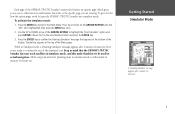
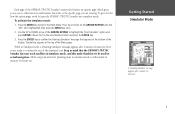
...KEYPAD until the 'GPS' tab is still retained in Simulator mode, a 'Running Simulator' message appears after 2 minutes of inactivity.
Keep in mind that the GPSMAP 178/178C Sounder does not track ...A "Running Simulator" message appears after 2 minutes of inactivity. Each page of the GPSMAP 178/178C Sounder's system also features an options page, which gives you access to other functions and...
Owners Manual - Page 18


...
Active Route Page
Map Page
The GPSMAP 178/178C Sounder's Map Page combines digital chartplotting with a user-selectable display of six main pages used in the GPSMAP 178/178C Sounder's system. It is also the ... to scroll through the pages in either direction using the PAGE and QUIT keys.
An on-screen cursor lets you pan to other map areas, determine the range and bearing to the next...
Owners Manual - Page 19
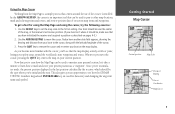
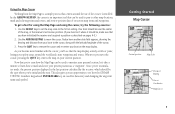
Your boat should be near the center of the map, at the receiver's last known position. (If your boat isn't where it should be used to pan to the cursor, along with the cursor, you'll see how the GPSMAP 178/178C Sounder's keypad and ENTER/MARK key are used to monitor your present location...
Owners Manual - Page 21
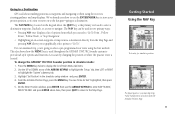
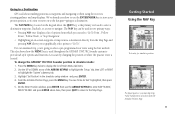
...
GPS ...screen waypoint or map item as waypoints and navigating to highlight the 'System' submenu tab. 3. The NAV/MOB key, located on the keypad above the QUIT key, is used throughout the GPSMAP 178/178C Sounder... system to a location from which you can be used to select a destination waypoint, TracBack, or a route to select a pre-programmed tour route using the receiver...
Owners Manual - Page 24
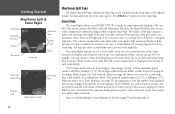
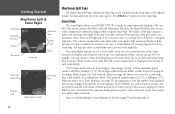
...see page 35), the appearance of both. 'Fish Symbols' appear as they pass under your GPSMAP 178/178C Sounder becomes a powerful fishfinder. Fish symbols from the narrower beam (200kHz) are closer to view ... weaker returns are displayed in three different sizes.
Those items on the right side of the screen are solid (or narrow returns), but the symbols from the bottom up), or a combination...
Owners Manual - Page 26


... while you're moving in that indicates the direction of the screen. If the arrow points any direction other than up, turn angle...to display the Highway Page.
16 Bacause the compass rings uses GPS technology, you are not navigating to a waypoint, the compass ...number of fields along with an emphasis on to the GPSMAP 178/178C Sounder's navigation pages by pressing the PAGE key. Getting ...
Owners Manual - Page 27
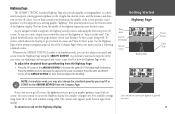
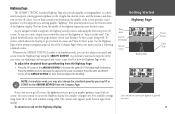
... of 8X. Whenever the GPSMAP 178/178C Sounder is at the top of the page indicate 'Speed' and 'Distance To Next' point, along with a default setting of the screen provides visual guidance to your... feel for a smaller or larger view.
Highway Page
The GPSMAP 178/178C Sounder's Highway Page also provides graphic steering guidance to a destination waypoint, placing greater emphasis on a moving ...
Owners Manual - Page 30
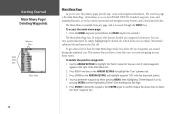
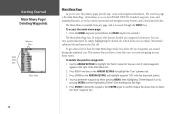
... to confirm. The tour's last page is accessed through the MENU key.
To delete the practice waypoints: 1. Press DOWN on the ARROW KEYPAD to the GPSMAP 178/178C Sounder's waypoint, route, and planning functions, as well as various operational and navigation setup features, and celestial and tide data. Press the MENU key twice...
Owners Manual - Page 31
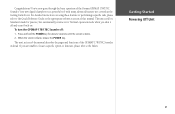
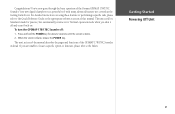
... in the Getting Started tour. Getting Started Powering Off Unit
21 You've now gone through the basic operation of the GPSMAP 178/178C Sounder in Simulator mode for about 2 seconds, until the screen is blank, release the POWER key. Press and hold the POWER key for practice, but automatically returns to it's 'Normal...
Owners Manual - Page 43
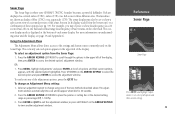
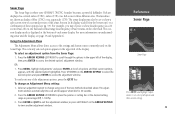
...setting, range or percentage (Off, 1-100%).
3. The current display mode is where your GPSMAP 178/178C Sounder becomes a powerful fishfinder.
Press the ARROW KEYPAD UP/DOWN to exit the adjustment window;
...to the settings and features most commonly used on the ARROW KEYPAD to show a split screen view of a zoomed portion of all options and their current settings.
33 or press ...
Owners Manual - Page 46
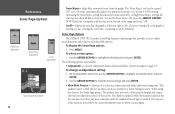
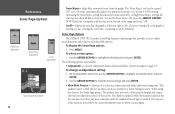
... range and reads "Off".
Scroll- adjusts the rate that the graph scrolls from the graph. The pointer does not move off the screen. Sonar Page Options
The GPSMAP 178/178C Sounder's Sonar Page features a menu page that has scrolled off the paused display and cannot show any new sonar data until the setting bar...
Owners Manual - Page 51


... includes a bearing pointer. Use the ARROW KEYPAD to display several data options.
Whenever a NAV goto, Follow Track (TracBack), or Follow Route have been activated, the GPSMAP 178/178C Sounder's Compass Page guides you 're moving , the pointer is indicated at a glance-
To display the Compass Page options:
1.
For detailed instructions on the outside...
Owners Manual - Page 53
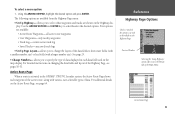
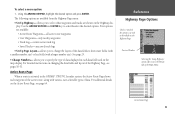
... specify the type of the Highway Page, see page 64.
For additional details on changing the data fields and layout of data displayed in the GPSMAP 178/178C Sounder system, the Active Route Page shows each data field used on the map display. See page 29.
• Change Numbers- For detailed instructions on...
Similar Questions
Can My Repair Garmin Gpsmap 178c Sounder Be Repaired
(Posted by npbamsed 9 years ago)
Garmin 178c Sounder Won't Acquire Satellites
(Posted by plama 9 years ago)
Garmin 188c Sounder, Marine How To
(Posted by terBr 9 years ago)
How To Set Up Garmin 178c Sounder
(Posted by joeja 9 years ago)
How To Change Engine Screen On My Garmin 740 Gps
(Posted by diandy 10 years ago)

