Garmin GPSMAP 178C Support Question
Find answers below for this question about Garmin GPSMAP 178C - Marine GPS Receiver.Need a Garmin GPSMAP 178C manual? We have 1 online manual for this item!
Question posted by plama on June 17th, 2014
Garmin 178c Sounder Won't Acquire Satellites
The person who posted this question about this Garmin product did not include a detailed explanation. Please use the "Request More Information" button to the right if more details would help you to answer this question.
Current Answers
There are currently no answers that have been posted for this question.
Be the first to post an answer! Remember that you can earn up to 1,100 points for every answer you submit. The better the quality of your answer, the better chance it has to be accepted.
Be the first to post an answer! Remember that you can earn up to 1,100 points for every answer you submit. The better the quality of your answer, the better chance it has to be accepted.
Related Garmin GPSMAP 178C Manual Pages
Owners Manual - Page 3


... through this owner's manual and learn the operating procedures for your convenience. at www.garmin.com/registration/. The Garmin GPSMAP 178/178C Sounder utilizes the proven performance of Garmin GPS and full-featured mapping to our Web site at +44 (0) 870.8501241 (outside ... based on the Software. Connect to create an unsurpassed marine navigation chartplotter.
To get the most advanced...
Owners Manual - Page 7


...Garmin beacon receiver for better than 5-meter accuracy • Fully gasketed, high-impact plastic alloy case, waterproof to IEC 529 IPX7
Advanced Navigating and Plotting • 3000 alphanumeric waypoints with selectable icons and comments • Built-in Worldwide marine...
System) satellites to 12 satellites for detailed electronic charting capability, the Garmin GPSMAP 178/178C Sounder is a...
Owners Manual - Page 8


...; Cigarette Lighter Adapter • BlueChart Marine Data Cards, MapSource CDs, USB Data Card Programmer and Data Cards • USB Data Card Programmer • GBR 21 Beacon Receiver for your GPS unit, current user manuals and software updates, visit our web site at www.garmin.com.
Introduction
Packing List
I
GPSMAP 178/178C Sounder Standard and Optional Transducers Unit...
Owners Manual - Page 12
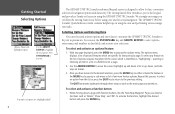
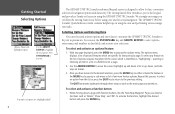
...page.
2. You can select and activate options and enter data to customize the GPSMAP 178/178C Sounder to activate. The options menu displays a list of the cursor, which are specific... data entry. Pop-up a sub-menu or list of options for a highlighted field.
The GPSMAP 178/178C Sounder's advanced keypad system is identified as 'Delete', 'Show Map', and 'OK'. Selecting Options and Entering...
Owners Manual - Page 14


... according to receive satellite signals.
To ensure proper initialization, the GPSMAP 178/178C Sounder is shipped from the factory in AutoLocate mode, which usually provides a position fix within a few minutes.
To turn on the next page, which allows the receiver to "find itself" anywhere in the world. Getting Started Initializing the Receiver/
Power On
GPSMAP 178/178C Sounder Warning...
Owners Manual - Page 15
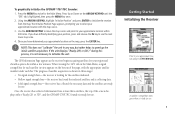
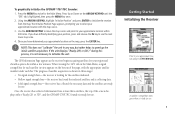
... from at least three satellites, the top of satellite acquisition is looking for the Main Menu.
Getting Started Initializing the Receiver
Point to speed up the
initial satellite acquisition. To graphically initialize the GPSMAP 178/178C Sounder:
1. Using the ARROW KEYPAD, highlight 'Initialize Position' and press ENTER to your region and should acquire a fix within 200 miles...
Owners Manual - Page 16


... properly installed and initialized, and you may not match your configuration. To turn the GPSMAP 178/178C on the ARROW KEYPAD. The Warning Page appears while the unit conducts a self-test.
2. The GPS Information Page appears as the receiver begins acquiring satellites.
To adjust the backlighting and contrast:
1. If you have not changed any of the...
Owners Manual - Page 17
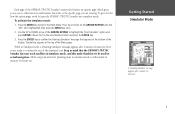
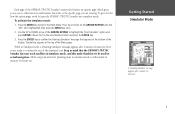
... appears at the bottom of the display. 'Simulating' appears at the top of the GPSMAP 178/178C Sounder's system also features an options page, which gives you access to other functions and features that the GPSMAP 178/178C Sounder does not track satellites in Simulator mode, a 'Running Simulator' message appears after 2 minutes of inactivity.
All the waypoint...
Owners Manual - Page 18


... Page
PAGE
Sonar Page
Compass Page
Highway Page
QUIT
Active Route Page
Map Page
The GPSMAP 178/178C Sounder's Map Page combines digital chartplotting with a user-selectable display of the page.
All...top of the page, provides a user-selectable display of six main pages used in the GPSMAP 178/178C Sounder's system. It also displays your "boat" as a triangle marker on -screen cursor lets...
Owners Manual - Page 19
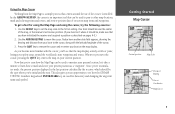
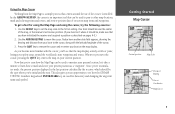
... you 've seen how the Map Page can be used to pan to see how the GPSMAP 178/178C Sounder's keypad and ENTER/MARK key are used to monitor your present location, let's take a ...the present position displayed is a simple process that can be the spot where you have initialized the receiver and acquired a position as a "waypoint". Press the QUIT key to mark and store your current position. ...
Owners Manual - Page 21
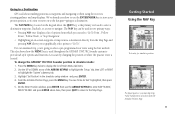
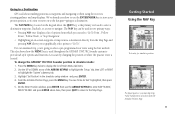
...steps 4 and 5 and point to where the practice route is located. Going to a Destination
GPS is all about marking positions as a destination directly from which you can be used in two primary...the MENU key is the primary tool used throughout the GPSMAP 178/178C Sounder system to select a pre-programmed tour route using the receiver's steering guidance and map displays. Getting Started Using ...
Owners Manual - Page 24
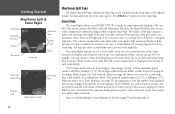
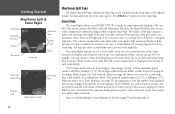
... you than those on the left half with the Sonar Page on the right side of both. 'Fish Symbols' appear as they pass under your GPSMAP 178/178C Sounder becomes a powerful fishfinder. Fish icons are hollow (or wide returns). You may not always appear as red (strongest), then oranges (strong), yellows (medium), greens...
Owners Manual - Page 26


...of the destination (bearing) relative to your direction of data.)
Press the PAGE key to the GPSMAP 178/178C Sounder's navigation pages by pressing the PAGE key. For instance, if the arrow points up -then ...direction other than up, turn angle, and time to the waypoint.
Bacause the compass rings uses GPS technology, you wish to see. (See pages 30-31 for the track to your movement and...
Owners Manual - Page 27
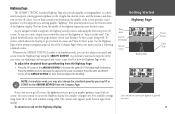
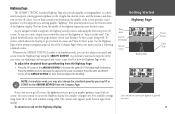
Highway Page
The GPSMAP 178/178C Sounder's Highway Page also provides graphic steering guidance to a destination waypoint, placing greater... zoom in the same increments. Use the Highway Page as you back on a moving graphic "highway." Whenever the GPSMAP 178/178C Sounder is following a defined course. Press the LEFT and RIGHT arrows of the Compass Page) when your primary navigation page...
Owners Manual - Page 30
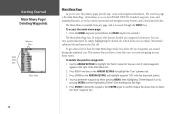
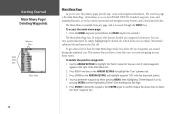
... is the Main Menu Page, which shows any secondary (horizontal) submenu tabs and options for that tab. Press DOWN on the ARROW KEYPAD to the GPSMAP 178/178C Sounder's waypoint, route, and planning functions, as well as various operational and navigation setup features, and celestial and tide data. The Main Menu Page lists...
Owners Manual - Page 31
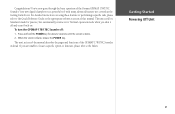
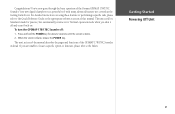
... covered in Simulator mode for about 2 seconds, until the screen is blank.
2. You've now gone through the basic operation of the Garmin GPSMAP 178/178C Sounder. To turn the GPSMAP 178/178C Sounder off and turn it off :
1.
The unit is still in the Getting Started tour.
If you shut it back on using these features...
Owners Manual - Page 43
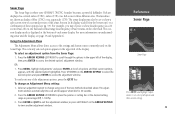
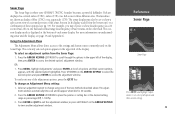
... to view another adjustment window. The current display mode is where your GPSMAP 178/178C Sounder becomes a powerful fishfinder. Press UP/DOWN on the ARROW KEYPAD to ...and their current settings appears, with the selected option highlighted.
Thermoclines are displayed as colored arches (178C), arches (178) or as a grayscale (178). Using the Adjustment Menu
The Adjustment Menu allows...
Owners Manual - Page 46
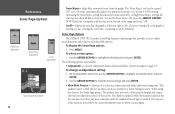
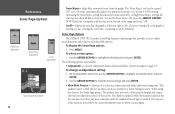
... feature, the Sonar Page pauses.
To display the Sonar Page options: 1. Increasing the Noise Reject setting decreases the sonars sensitivity. Sonar Page Options
The GPSMAP 178/178C Sounder's Sonar Page features a menu page that has scrolled off the paused display and cannot show any new sonar data until the setting bar is moving...
Owners Manual - Page 51


... a NAV goto, Follow Track (TracBack), or Follow Route have been activated, the GPSMAP 178/178C Sounder's Compass Page guides you are going directly to show-at very low speeds. A ...your course over ground is correct.
To select a menu option:
1.
Compass Page
The GPSMAP 178/178C Sounder features two different navigation pages: Compass and Highway. Use this page (instead of the compass...
Owners Manual - Page 80
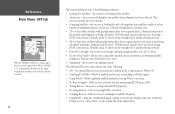
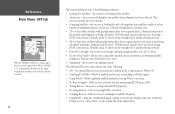
...
Format is set to calculate a fix. • 2D - Receiver is looking for any satellite whose almanac has been collected. Turn the unit off and back on the strength bar of the following conditions: • Looking For Satellites - Reference Main Menu: GPS Tab
When the GPSMAP 178/178C is using a differential correction signal (either WAAS or DGPS...
Similar Questions
Not Acquiring Satellite Garmin Gps 78
What do i do if my Garmin GPS 78 does not acquire any sattelites?
What do i do if my Garmin GPS 78 does not acquire any sattelites?
(Posted by vitawyler 7 years ago)
Can My Repair Garmin Gpsmap 178c Sounder Be Repaired
(Posted by npbamsed 9 years ago)
Garmin 498 Gps Will Not Acquire Satellites
(Posted by bturike 9 years ago)
Garmin 178c Wont Acquire Satellites
(Posted by sunnewscr 9 years ago)
Garmin 178c Does Not Acquire Satellites
(Posted by ccJOe 9 years ago)

