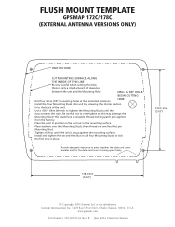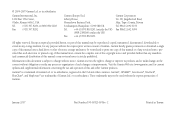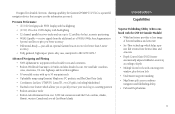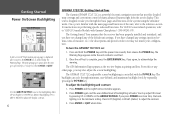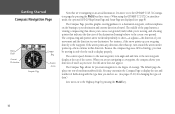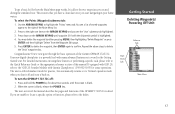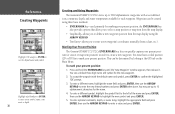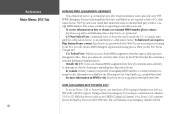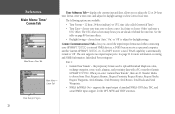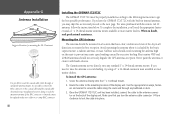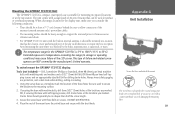Garmin GPSMAP 172C Support Question
Find answers below for this question about Garmin GPSMAP 172C - Marine GPS Receiver.Need a Garmin GPSMAP 172C manual? We have 2 online manuals for this item!
Question posted by actonlmnet on July 5th, 2011
Garmin Gpsmap 172c Display
My receiver will not illuminate. I can tell it is booting up as I can see the initial screens are there, just suddenly very faint and impossible to see or use. This was an all of a sudden change. any clue to getting it to light up again?
Current Answers
Related Garmin GPSMAP 172C Manual Pages
Similar Questions
Replacement Lcd Screen For Garmin Gpsmap 172c?
Hi, do you sell the LCD screen for the garmin GPSMAP 172C?Can you send me a price quote and availabi...
Hi, do you sell the LCD screen for the garmin GPSMAP 172C?Can you send me a price quote and availabi...
(Posted by solargongr 2 years ago)
Gpsmap 172c Display
I need a color display for the 172c gpsmap. Where can I find it?
I need a color display for the 172c gpsmap. Where can I find it?
(Posted by poester 6 years ago)
My New Gpsmap 740 Displays Inaccurate Gps Heading Information. Cause?
(Posted by Kirkehasson 11 years ago)
Garmin Gpsmap 172c
i have got a red question mark on the screen and it want move
i have got a red question mark on the screen and it want move
(Posted by mjp73 12 years ago)
Garmin Gpsmap 172c Can't Aquire Signal
My 172c started taking longer and longer to acquire a signal last year in know good areas. This year...
My 172c started taking longer and longer to acquire a signal last year in know good areas. This year...
(Posted by kenhaslbeck 12 years ago)