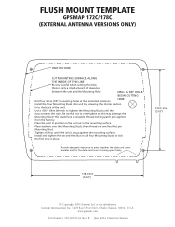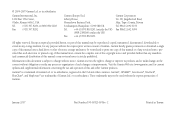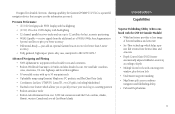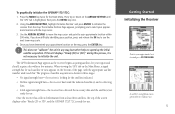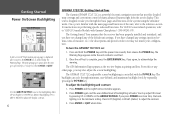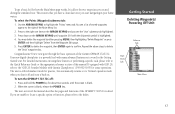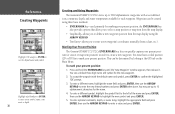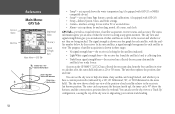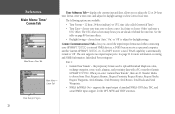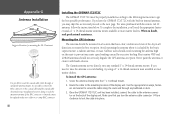Garmin GPSMAP 172C Support Question
Find answers below for this question about Garmin GPSMAP 172C - Marine GPS Receiver.Need a Garmin GPSMAP 172C manual? We have 2 online manuals for this item!
Question posted by kenhaslbeck on July 1st, 2011
Garmin Gpsmap 172c Can't Aquire Signal
My 172c started taking longer and longer to acquire a signal last year in know good areas. This year I tried 5 times for 20 minutes each and it still says 'searching for signal' It has a built in antenna so there is no cable to check. Lat year I thought the cable connected to it resolved the issue when I re-seated it a couple of times, but that should only be the power cable, correct? There are a dozen pins but I know there is only a positive and ground wire powering the cable. Any thoughts or where to send it for service? Thanks Ken
Current Answers
Related Garmin GPSMAP 172C Manual Pages
Similar Questions
Replacement Lcd Screen For Garmin Gpsmap 172c?
Hi, do you sell the LCD screen for the garmin GPSMAP 172C?Can you send me a price quote and availabi...
Hi, do you sell the LCD screen for the garmin GPSMAP 172C?Can you send me a price quote and availabi...
(Posted by solargongr 2 years ago)
Gpsmap 172c Display
I need a color display for the 172c gpsmap. Where can I find it?
I need a color display for the 172c gpsmap. Where can I find it?
(Posted by poester 6 years ago)
In Uk Where Repair Gps 172c Rom Failure
gps 172c was very slow to aquire sats; now every time power up map and gps steady but compass way of...
gps 172c was very slow to aquire sats; now every time power up map and gps steady but compass way of...
(Posted by davidriley100 11 years ago)
Garmin Gpsmap 172c Display
My receiver will not illuminate. I can tell it is booting up as I can see the initial screens are th...
My receiver will not illuminate. I can tell it is booting up as I can see the initial screens are th...
(Posted by actonlmnet 12 years ago)
No Signal From Antenna?
We feel we have wired the entenna int the gpsmap 4012 properly, but we are still not recieving a sig...
We feel we have wired the entenna int the gpsmap 4012 properly, but we are still not recieving a sig...
(Posted by CHRISSHELLY 12 years ago)