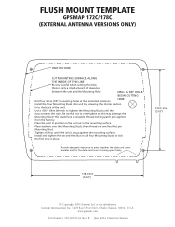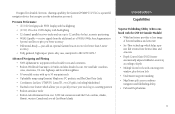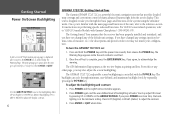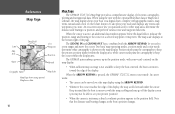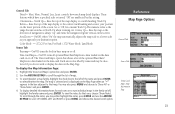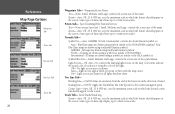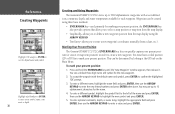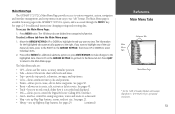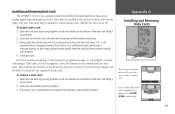Garmin GPSMAP 172C Support Question
Find answers below for this question about Garmin GPSMAP 172C - Marine GPS Receiver.Need a Garmin GPSMAP 172C manual? We have 2 online manuals for this item!
Question posted by magicach on May 13th, 2014
Can't Get My Garmin Map 172c To Show Maps From My Garmin Bluechart Card
The person who posted this question about this Garmin product did not include a detailed explanation. Please use the "Request More Information" button to the right if more details would help you to answer this question.
Current Answers
Related Garmin GPSMAP 172C Manual Pages
Similar Questions
How To Delete Waypoint Markers From Map Page On Garmin Gps Map 76csx
(Posted by midat 9 years ago)
What Type Data Card Does Garmin 172c Gps Use
(Posted by ALTEPtMech 10 years ago)
In Uk Where Repair Gps 172c Rom Failure
gps 172c was very slow to aquire sats; now every time power up map and gps steady but compass way of...
gps 172c was very slow to aquire sats; now every time power up map and gps steady but compass way of...
(Posted by davidriley100 11 years ago)
Garmin 172c
what do I need, if I want to upload maps to my bluechart card to my Garmin 172c
what do I need, if I want to upload maps to my bluechart card to my Garmin 172c
(Posted by guggla 12 years ago)