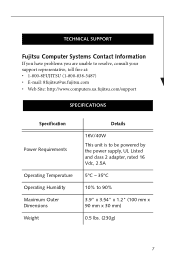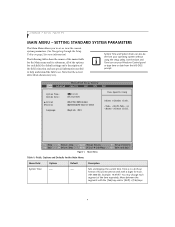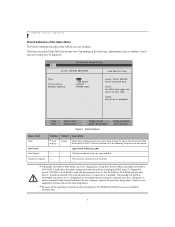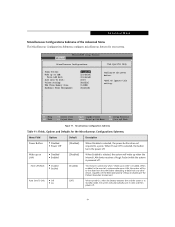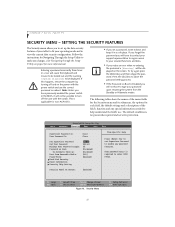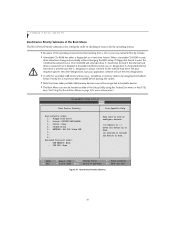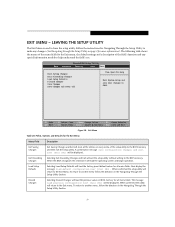Fujitsu T4210 - Lifebook Duo Core Tablet Laptop 1gb 60gb Combo Stylus 12.1" Finger Printing Option Support and Manuals
Get Help and Manuals for this Fujitsu item

Free Fujitsu T4210 manuals!
Problems with Fujitsu T4210?
Ask a Question
Most Recent Fujitsu T4210 Questions
i have 3 fujitsu comps one of them will turn on screen goes completely black. the other one will not...
Fujitsu T4210 Videos
Popular Fujitsu T4210 Manual Pages
Fujitsu T4210 Reviews
We have not received any reviews for Fujitsu yet.