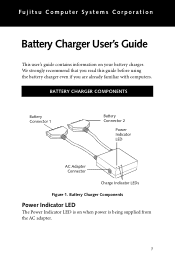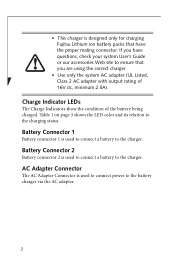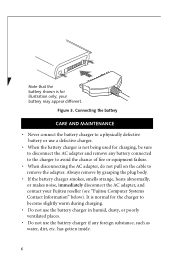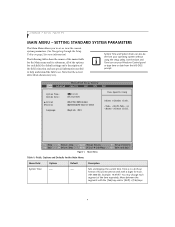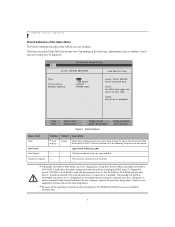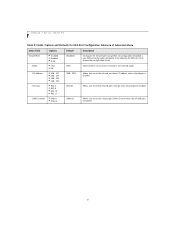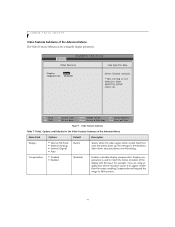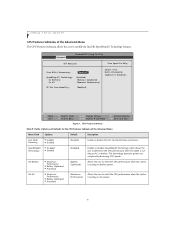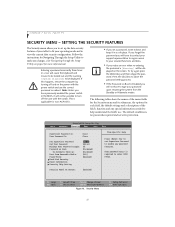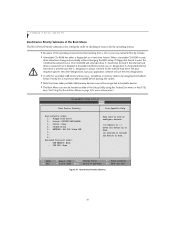Fujitsu T4210 Support Question
Find answers below for this question about Fujitsu T4210 - Lifebook Duo Core Tablet Laptop 1gb 60gb Combo Stylus 12.1" Finger Printing Option.Need a Fujitsu T4210 manual? We have 2 online manuals for this item!
Question posted by twila2121 on July 28th, 2014
Troubleshooting For A Fujitsu T Series 4210
i have 3 fujitsu comps one of them will turn on screen goes completely black. the other one will not turn on. 3rd one will work and all 3 monitors will work all 3 monitors so i know it isn t the monitor. please tell me what it could be wrong with the computers
Current Answers
Related Fujitsu T4210 Manual Pages
Similar Questions
Fujitsu T5010 Lifebook Manual Tablet Screen
i Rotated my screen for tablet mode(on-screen) and i can't seem to get it back to laptop mode. what ...
i Rotated my screen for tablet mode(on-screen) and i can't seem to get it back to laptop mode. what ...
(Posted by wd8006711 7 years ago)
Fix Fujitsu Lifebook T Series T4220 Lcd Works Until You Push Power Button
(Posted by martiBa 9 years ago)
\i Bought A New Lifebook A Series ...seems Sound Is Less..what To Do?
\sound is very less when playing videos or calling///what to do?
\sound is very less when playing videos or calling///what to do?
(Posted by sairafaisal3 11 years ago)
About The Pen & Touch
my pen didn't work properly after I format my tablet pc. do I have to install some drivers or what c...
my pen didn't work properly after I format my tablet pc. do I have to install some drivers or what c...
(Posted by ishankanirmalnirmal09 11 years ago)