Fujitsu T4220 Support Question
Find answers below for this question about Fujitsu T4220 - LifeBook Tablet PC.Need a Fujitsu T4220 manual? We have 3 online manuals for this item!
Question posted by ishankanirmalnirmal09 on August 5th, 2012
About The Pen & Touch
my pen didn't work properly after I format my tablet pc. do I have to install some drivers or what can I do for that problem??
Current Answers
There are currently no answers that have been posted for this question.
Be the first to post an answer! Remember that you can earn up to 1,100 points for every answer you submit. The better the quality of your answer, the better chance it has to be accepted.
Be the first to post an answer! Remember that you can earn up to 1,100 points for every answer you submit. The better the quality of your answer, the better chance it has to be accepted.
Related Fujitsu T4220 Manual Pages
T4220 User's Guide - Page 3


... Inc.
Centrino, Intel, and Intel Core are trademarks or registered trademarks of Microsoft Corporation in any interference received, including interference that product:
Model Configuration: LifeBook T4220 Tablet PC Complies with Part 15 of this document. patents and other intellectual property rights owned by method claims of the Personal Computer Memory Card International Association...
T4220 User's Guide - Page 5


Table of Contents
Fujitsu LifeBook® T4220 Series Tablet PC
Table of Contents
1
PREFACE
About This Guide 3 Fujitsu Contact Information 3 Warranty 3
2
GETTING TO KNOW YOUR TABLET PC
Overview
Unpacking 7
Locating the Controls/Connectors
Top and Front Components 10 Left-Side Panel Components 12 Right-Side Panel Components 13 Rear Panel Components 14 ...
T4220 User's Guide - Page 6
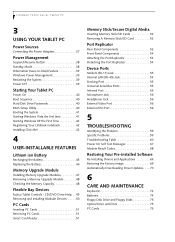
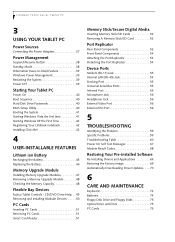
... Power Off 39
Starting Your Tablet PC
Power On 40 Boot Sequence 40 Hard Disk Drive Passwords 40 BIOS Setup Utility 40 Booting the System 41 Starting Windows Vista the first time 41 Starting Windows XP the First Time 42 Registering Your LifeBook notebook 42 Installing Click Me 42
4
USER-INSTALLABLE FEATURES
Lithium ion Battery...
T4220 User's Guide - Page 11


...cross-referenced within the text.
Pages with Windows® XP Tablet PC Edition 2005 or Windows Vista™ Business pre-installed. Example: Click OK to a portable and versatile environment. You... the computing power of desktop personal computers (PCs) to restart your LifeBook T4200 Series Tablet PC's hardware and built-in tablet configuration using pen input. It can go directly to the ...
T4220 User's Guide - Page 15


... it carefully, and compare the parts you should have:
■ LifeBook T4200 Series Tablet PC (Figure 2-1) ■ AC adapter with AC power cord (Figure 2-2) ■ Pen Kit (including one pen, five extra pen tips, and
one tip replacement tool) ■ Pen tether ■ Screen protectors (Qty. 2) ■ Driver and Application Restore (DAR) DVD ■ Recovery DVD ■ Getting...
T4220 User's Guide - Page 18
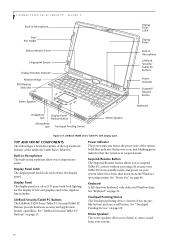
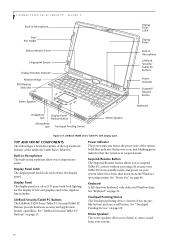
..." on page 29.
Section 2
Built-in Microphone
Pen/ Pen Holder
Status Indicator Panel
Fingerprint Sensor
Display Rotation Indicator Rotation Hinge
SD/Memory Stick Slot
Stereo Speaker
Display Panel Latch
Display Panel
Built-in microphones allow you to listen to input mono audio. LifeBook T4200 Series Tablet PC with display open
TOP AND FRONT COMPONENTS The...
T4220 User's Guide - Page 19


...Pen/Pen Holder The pen is used as a Tablet" on page 16.
Headphone Jack The headphone jack allows you to transform your Tablet PC from a variety of your LifeBook T4200 Series Tablet PC.
Getting to Know Your Tablet PC... allows you to transfer data to and from a notebook configuration into a tablet configuration. Display Panel Release Button The display panel release button allows you to...
T4220 User's Guide - Page 20
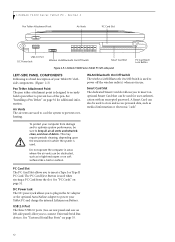
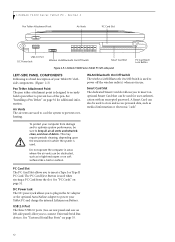
... in use. LifeBook T4200 Series Tablet PC left -side panel) allow you to insert an optional Smart Card that can be sure to power off the wireless radio(s) when not in the AC adapter or the optional Auto/Airline adapter to power your Tablet PC's leftside components. (Figure 2-5)
Pen Tether Attachment Point The pen tether attachment point...
T4220 User's Guide - Page 24


...your LifeBook T4200 Series Tablet PC is operating from blinking, you what power source your LifeBook Tablet PC is using.
■ On: This means that your system is detected. LifeBook T4200 Series Tablet PC -... ion battery (Battery 1) or the
optional modular battery (Battery 2) are installed and
charging, and how much charge is available within the
batteries. (Figure 2-10)
Additionally...
T4220 User's Guide - Page 26


... display perpendicular to observe the display rotation light.
Opening the display
Display Panel
Your LifeBook T4200 Series Tablet PC contains a display panel that is at a comfortable viewing angle. (Figure 2-11)... the latch engages. The display can now use the system as you would like to touch the screen with your fingers, until it is perpendicular to the keyboard. (Figure 2-14...
T4220 User's Guide - Page 42
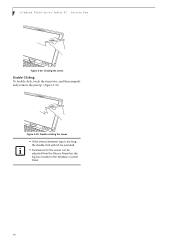
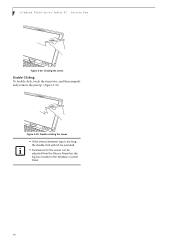
Clicking the screen
Double-Clicking To double-click, touch the item twice, and then immediately remove the pen tip. (Figure 2-30)
Figure 2-30. Section Two
Figure 2-29. Double-clicking the screen
■ If the interval between taps is...9632; Parameters for the screen can be adjusted from the Mouse Properties dialog box located in the Windows Control Panel.
34 LifeBook T4200 Series Tablet PC -
T4220 User's Guide - Page 49


... shortcuts to ensure that you have accepted the License Agreement. Select LifeBook Tablet PC BIOS Guides from the Windows Vista operating system, it should be blank...there, select Support, then select Tablet PCs under User's Guides.
First of the fields will be given a chance to choose a desktop background.
4. Select from Home, Work (Default), and Public location....
T4220 User's Guide - Page 55


... module compartment. (Figure 4-2)
4. Figure 4-3.
To increase your LifeBook Tablet PC and
remove any contacts or chips.
Make sure that is properly in the directions for installing and removing the memory upgrade module.
■ The memory upgrade module can be severely damaged by the edge so as not to touch any screws from the static guarded sleeve...
T4220 User's Guide - Page 60


... follow these steps:
■ inserting or removing a Memory Stick or SD Card during your LifeBook Tablet PC's shutdown or bootup process may permanently damage the card, your card. Push the card firmly into... Card manual for instructions on the card as you may damage the card and/or your LifeBook Tablet PC.
■ Do not insert a card into the slot with low battery consumption. Memory Stick...
T4220 User's Guide - Page 68
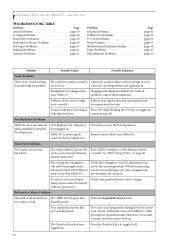
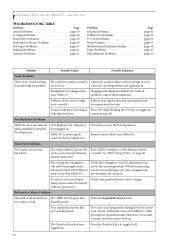
... volume control settings in your
from a CD, drive designations are plugged into
not seem to your internal (Primary correctly. See "BIOS Setup Utility" on when installed in optional Port Replicator
Port Replicator AC adapter is not config- Standby mode. LifeBook T4200 Series Tablet PC - Refer to work.
T4220 User's Guide - Page 70
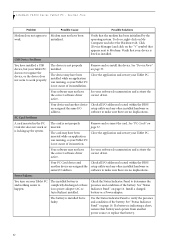
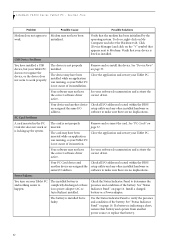
... application and restart your software documentation and activate the correct driver.
PC Card Problems
A card inserted in the PC Card slot does not work properly. See "PC Cards" on page 16. The card may not have the correct software driver active. See your Tablet PC. The battery is installed but your Tablet PC is not aware of the battery. Use the Status Indicator...
T4220 User's Guide - Page 71
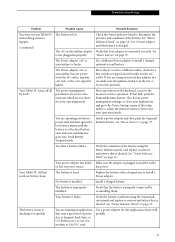
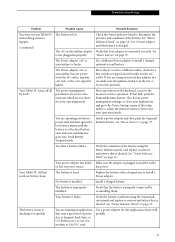
...PC card. Install a power adapter and then push the Suspend/ Resume button.
The battery is faulty.
Install a charged battery. Verify that is at all by re-installing them.
Troubleshooting
Problem
Possible Cause
Possible Solutions
You turn on your Tablet PC...is in properly. Move the...Tablet PC will not work on page 16.
See "Status Indicator Panel" on battery alone.
T4220 User's Guide - Page 72
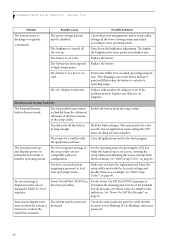
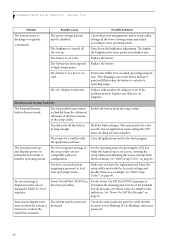
... temperature. Replace any defective AC Adapters. Shutdown and Startup Problems
The Suspend/Resume button does not work.
There may be a conflict with Close all applications and... Restore the Tablet PC to high temperatures. The brightness is very old.
See "BIOS Setup Utility" on information, but fails to see if the problem persists. Replace...LifeBook T4200 Series Tablet PC -
T4220 User's Guide - Page 74
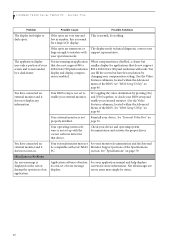
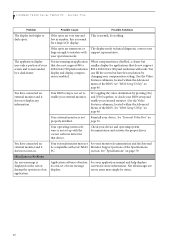
...running an application that do nothing. This is enabled. contact your device and operating system documentation and activate the proper driver.
You have less resolution by a dark frame. See "Specifications" on
properly installed.
Section Five
Problem
Possible Cause
Possible Solutions
The display has bright or dark spots.
LifeBook T4200 Series Tablet PC -
T4220 User's Guide - Page 77
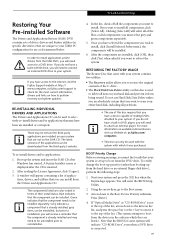
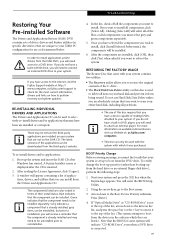
... insert the DAR CD after the CD is already installed and may have been un-installed or corrupted.
tions, drivers, and utilities that are listed.). In the list, check off all the components you can be certain free third-party applications pre-installed on your Tablet PC configuration for use as documented below. you want to...
Similar Questions
Fujitsu T5010 Lifebook Manual Tablet Screen
i Rotated my screen for tablet mode(on-screen) and i can't seem to get it back to laptop mode. what ...
i Rotated my screen for tablet mode(on-screen) and i can't seem to get it back to laptop mode. what ...
(Posted by wd8006711 7 years ago)
What Order Do I Install Drivers On A Fujitsu Lifebook T4220
(Posted by Dajoey02 9 years ago)
Where Do You Add Memory To A T4220 Tablet
(Posted by bbCraz 10 years ago)
What Controls The Fujitsu T4220 Tablet Display Functions
(Posted by bieltonk 10 years ago)
How To Reinstall Tablet Software On Fujitsu Lifebook T4220
(Posted by TayKujay 10 years ago)

