Fujitsu T4220 Support Question
Find answers below for this question about Fujitsu T4220 - LifeBook Tablet PC.Need a Fujitsu T4220 manual? We have 3 online manuals for this item!
Question posted by TayKujay on September 17th, 2013
How To Reinstall Tablet Software On Fujitsu Lifebook T4220
The person who posted this question about this Fujitsu product did not include a detailed explanation. Please use the "Request More Information" button to the right if more details would help you to answer this question.
Current Answers
There are currently no answers that have been posted for this question.
Be the first to post an answer! Remember that you can earn up to 1,100 points for every answer you submit. The better the quality of your answer, the better chance it has to be accepted.
Be the first to post an answer! Remember that you can earn up to 1,100 points for every answer you submit. The better the quality of your answer, the better chance it has to be accepted.
Related Fujitsu T4220 Manual Pages
T4220 BIOS Guide - Page 4
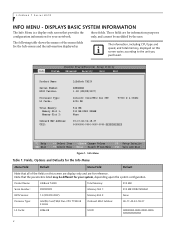
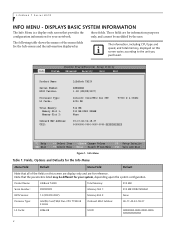
...according to the unit you purchased. Product Name: Serial Number:: BIOS Version: Processor Type:
L2 Cache:
LifeBook T4220 XXXXXXXX 1.0 (XX/XX/2007) Intel(R) Core(TM)2 Duo CPU T7300 @ 2.0GHz 4096 KB
Total Memory... Type: L2 Cache:
Total Memory: Memory Slot 1: Memory Slot 2:
Onboard MAC Address: UUID:
LifeBook T4220
XXXXXXXX 1.0X (XX/XX/2007)
Intel(R) Core(TM)2 Duo CPU 4096 KB
T7300 @ 2.00GHz...
T4220 User's Guide - Page 3


... viewing uses only unless authorized by Macrovision Corporation, and is a trademark of Adobe Systems Incorporated in some models of the LifeBook notebook incorporates copyright protection technology that product:
Model Configuration: LifeBook T4220 Tablet PC Complies with Part 15 of Fujitsu Limited. Microsoft, Windows, and Windows Vista are subject to FCC Part 15
Responsible Party Name...
T4220 User's Guide - Page 5


Table of Contents
Fujitsu LifeBook® T4220 Series Tablet PC
Table of Contents
1
PREFACE
About This Guide 3 Fujitsu Contact Information 3 Warranty 3
2
GETTING TO KNOW YOUR TABLET PC
Overview
Unpacking 7
Locating the Controls/Connectors
Top and Front Components 10 Left-Side Panel Components 12 Right-Side Panel Components 13 Rear Panel Components 14 ...
T4220 User's Guide - Page 6
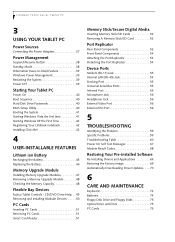
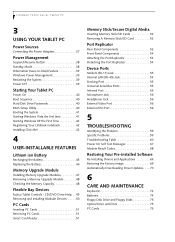
... 68
Restoring Your Pre-installed Software
Re-Installing Drivers and Applications 69 Restoring the Factory Image 69 Automatically Downloading Driver Updates. . . . 70
6
CARE AND MAINTENANCE
Keyboard 74 Batteries 74 Floppy Disk Drive and Floppy Disks 75 Optical Drive and Discs 75 PC Cards 75 LifeBook T4200 Series Tablet PC
3
USING YOUR TABLET PC
Power Sources
Connecting the...
T4220 User's Guide - Page 11


...-in system software. You can be used indoors or outdoors.
Please read all warning information carefully.
3 Your LifeBook T4200 Series Tablet PC comes with Windows® XP Tablet PC Edition 2005 or Windows Vista™ Business pre-installed.
Pages with additional information about possible hazards that have an active internet connection to the online Fujitsu Product catalog...
T4220 User's Guide - Page 15


... ion battery (pre-installed)
You may also have received with mobile computers. Fujitsu LifeBook T4200 Series Tablet PC
Overview
This section describes the components of accessories available for third-party software For the latest list of your LifeBook T4200 Series Tablet PC, be sure to Know Your Tablet PC
Figure 2-1. For a pre-configured model you have one or more of...
T4220 User's Guide - Page 30


...] repeatedly while holding [Fn] allows
you to these keys differ for each application. LifeBook T4200 Series Tablet PC - Note that adjusting the brightness using the keyboard changes the system setting. ■...Fn] will increase the volume of your Tablet PC. ■ [Fn+F10]: Pressing [F10] while holding [Fn] allows you to send your software documentation to find out how these keys are...
T4220 User's Guide - Page 31
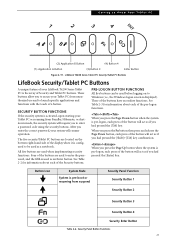
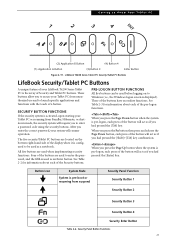
.... 1
2
A
B
Getting to launch specific applications and functions with the touch of the buttons have secondary functions.
LifeBook T4200 Series Tablet PC Security/Tablet PC Buttons
LifeBook Security/Tablet PC Buttons
A unique feature of your Tablet PC from suspend
Security Panel Function Security Button 1
Security Button 2
Security Button 3
Security Button 4 Security Enter Button...
T4220 User's Guide - Page 32
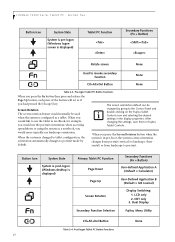
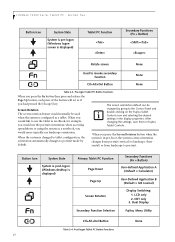
... portrait.
LifeBook T4200 Series Tablet PC - When you would use landscape orientation. Pre-logon Tablet PC Button Functions
When you press the Fn button then press and release the Page Up button, each press of the button will act as a notebook, you would like to the Control Panel and double-clicking on the Fujitsu Tablet Controls icon...
T4220 User's Guide - Page 34


...system will go off ) and the Security Indicator will "beep" for all tablets and notebooks in : C:\Program Files\Fujitsu\Security Panel
Application\Supervisor\ FJSECS.EXE, then press [Enter] 4.
When the... button strokes using more than one or up to enter the password into the Tablet PC. LifeBook T4200 Series Tablet PC - You may be able to set on your system. 2. Incorrect Password Entry...
T4220 User's Guide - Page 36


...software using the FJSECS.exe and FJSECU.exe files, respectively. You will need to Start -> Control Panel. 2. Reinstalling the Security Panel Application To reinstall supervisor or user security application, you forget both passwords, please contact Fujitsu...you will then be set the supervisor password. LifeBook T4200 Series Tablet PC - Section Two
3. Select the Security Panel ...
T4220 User's Guide - Page 40
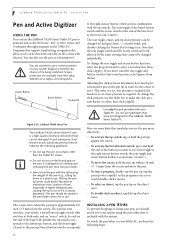
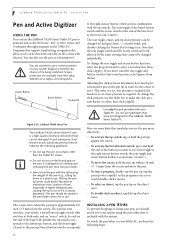
...pen;
Section Two
Pen and Active Digitizer
USING THE PEN You can also use the LifeBook T4200 Series Tablet PC pen to generate and create electronic "ink", to select items, and to navigate through...with switches at both affected by clicking [Start] -> Control Panel, and double-clicking the Fujitsu Pen Settings icon. To change the rear toggle and eraser button function, select the drop-...
T4220 User's Guide - Page 48
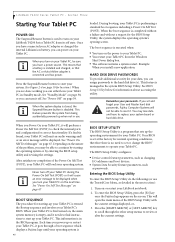
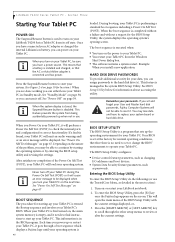
...your Tablet PC from the Windows
Shut Down dialog box. ■ The software initiates a system restart. If a fault is no need to set or change the BIOS' environment to your Tablet PC. .... LifeBook T4200 Series Tablet PC - This means that a battery is
40
loaded. Press the Suspend/Resume button to scroll through a boot sequence which displays a Fujitsu logo until your Tablet PC during...
T4220 User's Guide - Page 50
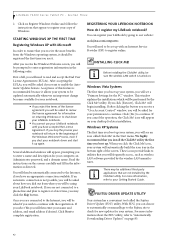
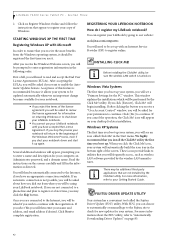
...called the Fujitsu Driver Update...LifeBook notebook until you will see a "Primary Settings for the PC...LifeBook by the wireless LAN manufacturer. in the information as wireless LAN software provided by going to our website:
us.fujitsu...go to the Fujitsu site to continue.... LIFEBOOK NOTEBOOK
How do I register my LifeBook ...your LifeBook notebook. ...installation. FUJITSU DRIVER UPDATE...
T4220 User's Guide - Page 53


...batteries by the hardware or software. Check with a new one power source active. RECHARGING THE BATTERY If you remove all power sources while your Tablet PC is in Standby mode ... occurs you do not respond to operate. User-Installable Features
Lithium ion Battery
Your LifeBook T4200 Series Tablet PC has a Lithium ion battery that is outside its operating temperature range.
It may ...
T4220 User's Guide - Page 55


... install an additional memory upgrade module. Align the connector edge of the module firmly down your LifeBook Tablet PC and
remove any internal computer terminals or components; Figure 4-3. User-Installable Features
Memory Upgrade
Module
Your Fujitsu LifeBook T4200 Series Tablet PC comes with a minimum of 512 MB of the memory upgrade module compartment. (Figure 4-2)
4. To ensure 100...
T4220 User's Guide - Page 58
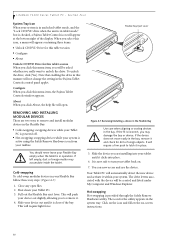
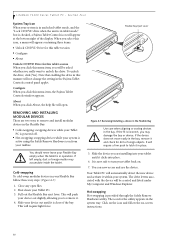
... latch it is clear of the display. You can now access and use the device. LifeBook T4200 Series Tablet PC -
Shut down your device out until it . 4. It will open files. 2. It...■ Cold-swapping: swapping devices while your Tablet PC is powered off.
■ Hot-swapping: swapping devices while your system is checked, a Fujitsu Tablet Controls icon will not change the setting in ...
T4220 User's Guide - Page 72
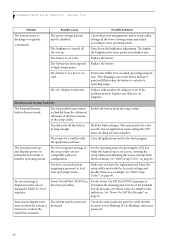
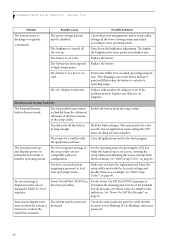
...software. The boot sequence settings of the problem.
Power On Self Test (POST) has detected a problem. Replace with Close all messages are simply status indicators.
The system powers up .
LifeBook T4200 Series Tablet PC... operating system. Set the operating source by pressing the [F2] key while the Fujitsu logo is very old. Make sure you have a secured system requiring a password ...
T4220 User's Guide - Page 74
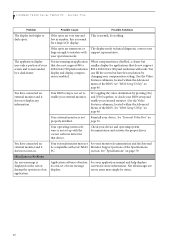
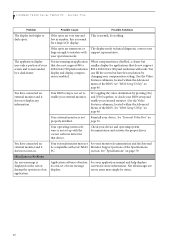
...and help displays
its own set to interfere with the correct software driver for applications that do nothing. This is not Reinstall your operation needs.
You can fill the screen but smaller display... and it does not come on the screen during the operation of the BIOS. LifeBook T4200 Series Tablet PC - If the spots are numerous or large enough to enable your compensation setting. ...
T4220 User's Guide - Page 87


...T4220, T7100, 12.1 XGA, XPTE, 60G, 512M
Model
Processor
Operating System
Memory
Screen Size
Hard Drive
Figure 7-1.
Turbo Memory
Optional Intel Turbo Memory: 512 MB or 1 GB
LifeBook T4200 Series Tablet PC...system, please visit our Website at: us.fujitsu.com/computers. Configuration Label
LifeBook T4200 Series Tablet PC Specifications
The specifications for your own configuration ...
Similar Questions
How To Remove The Screen From A Lifebook T4220
(Posted by jazjwil 9 years ago)
What Order Do I Install Drivers On A Fujitsu Lifebook T4220
(Posted by Dajoey02 9 years ago)
How To Replace A Mouse In A Fujitsu Lifebook T4220
(Posted by dalepDave 9 years ago)
How To Disassemble Fugitsu Lifebook T4220
(Posted by chimTal 9 years ago)
Trying To Reinstall Winxp And Fujitsu T4220 Drivers
I have a Fujitsu T4220 computer and need to reinstall all trhe drivers and applications for the tabl...
I have a Fujitsu T4220 computer and need to reinstall all trhe drivers and applications for the tabl...
(Posted by aigolum 13 years ago)

