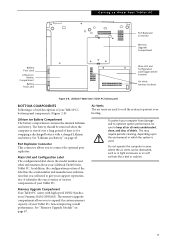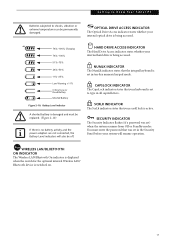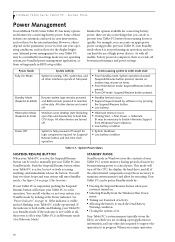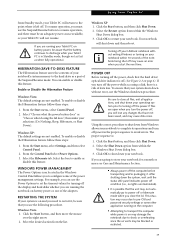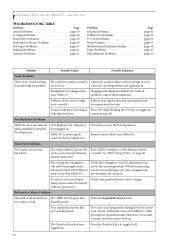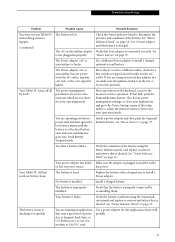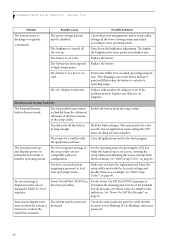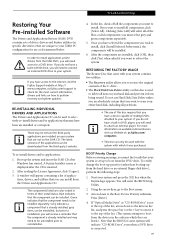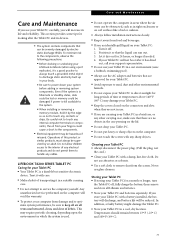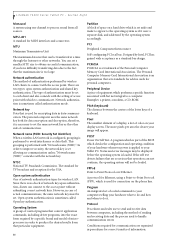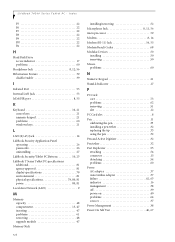Fujitsu T4220 - LifeBook Tablet PC Support and Manuals
Get Help and Manuals for this Fujitsu item

View All Support Options Below
Free Fujitsu T4220 manuals!
Problems with Fujitsu T4220?
Ask a Question
Free Fujitsu T4220 manuals!
Problems with Fujitsu T4220?
Ask a Question
Most Recent Fujitsu T4220 Questions
How To Configure T4220 With Windows 7
(Posted by mddspace 9 years ago)
How To Change Cmos Battery On T4220
(Posted by paven 9 years ago)
How To Remove The Screen From A Lifebook T4220
(Posted by jazjwil 9 years ago)
T4220 Can Not Charge Second Battery
(Posted by dmitbjm 9 years ago)
How To Run Diagnostics On Fujitsu T4220
(Posted by ciupaboo 9 years ago)
Fujitsu T4220 Videos
Popular Fujitsu T4220 Manual Pages
Fujitsu T4220 Reviews
We have not received any reviews for Fujitsu yet.