Fujitsu T4310 - LifeBook Tablet PC Support and Manuals
Get Help and Manuals for this Fujitsu item
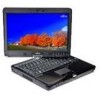
View All Support Options Below
Free Fujitsu T4310 manuals!
Problems with Fujitsu T4310?
Ask a Question
Free Fujitsu T4310 manuals!
Problems with Fujitsu T4310?
Ask a Question
Most Recent Fujitsu T4310 Questions
Modify Finepix 4900 Connexion Smartmedia As Compactflash Orsd?
Connect in socket memory diferent chip vs smartmedia whith large size.
Connect in socket memory diferent chip vs smartmedia whith large size.
(Posted by stom84 9 years ago)
I Need To Replace The Screen Latch. Has Anyone Done This?
The screen latch has broken on my t4310. It is the part in the keyboard, not the screen. I would lik...
The screen latch has broken on my t4310. It is the part in the keyboard, not the screen. I would lik...
(Posted by josepht1 11 years ago)
Cant Use Finger Print And Hotkey.
hello,i have fujitsu T4310. I cant use finger print option.even though i installed drivers for authe...
hello,i have fujitsu T4310. I cant use finger print option.even though i installed drivers for authe...
(Posted by anchor007 13 years ago)
Fujitsu T4310 Videos
Popular Fujitsu T4310 Manual Pages
Fujitsu T4310 Reviews
We have not received any reviews for Fujitsu yet.
















