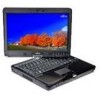Fujitsu T4310 Support Question
Find answers below for this question about Fujitsu T4310 - LifeBook Tablet PC.Need a Fujitsu T4310 manual? We have 1 online manual for this item!
Question posted by josepht1 on January 10th, 2013
I Need To Replace The Screen Latch. Has Anyone Done This?
The screen latch has broken on my t4310. It is the part in the keyboard, not the screen. I would like to know how to replace it.
Current Answers
There are currently no answers that have been posted for this question.
Be the first to post an answer! Remember that you can earn up to 1,100 points for every answer you submit. The better the quality of your answer, the better chance it has to be accepted.
Be the first to post an answer! Remember that you can earn up to 1,100 points for every answer you submit. The better the quality of your answer, the better chance it has to be accepted.
Related Fujitsu T4310 Manual Pages
T4310 User's Guide (English/French) - Page 9


...Setup Utility 72 Booting the System 73 Starting Windows the first time 74 Registering Your LifeBook Tablet PC with Fujitsu 75 Installing ClickMe 75 Fujitsu Driver Update Utility 76
Power Management 77
Power/...80
User-Installable Features
Lithium ion Battery 82
Recharging the Batteries 83 Replacing the Battery 85
Memory Stick/Secure Digital Cards 87
Installing Memory Stick/SD Cards 88 Removing...
T4310 User's Guide (English/French) - Page 20


Fingerprint Sensor
Built-in Microphone Status Indicator Panel
Keyboard Locating the Controls and Connectors
Stereo Speaker
LifeBook Security/ Tablet PC Buttons Power/Suspend/ Resume Switch
Ambient Light Sensor Built-in Microphone
Stereo Speaker
Display Latch Optional Web Cam
Display Panel
Touchpad Cursor Control
Status Indicator Panel
Headphone Jack Microphone Jack
IEEE 1394 Jack ...
T4310 User's Guide (English/French) - Page 21


.../Suspend/Resume Switch
The Power/Suspend/Resume button allows you to secure the tablet PC display when it has been shut down from sleep mode, and power on page 38.
20 - Display Latch
The display latch is closed.
LifeBook Security/Tablet PC Buttons
The LifeBook Security/Tablet PC Buttons provide password security for the display of text and graphics.
See...
T4310 User's Guide (English/French) - Page 26


... of your pen to the system to release the modular bay device from the modular bay. Pen Garage
Pen Tether Attachment Point
Modular Bay
Figure 4. LifeBook Tablet PC right-side panel
Modular Bay Release Latch
Right-Side Panel Components The following devices.
Locating the Controls and Connectors
T4310 User's Guide (English/French) - Page 29


... following is a brief description of your LifeBook Tablet PC's bottom panel components. The memory upgrade compartment allows you to open this compartment.
28 -
Under normal circumstances, it should not be necessary to expand the system memory capacity of your Tablet PC, thus improving overall performance. Memory Upgrade Compartment
Your Tablet PC comes with high speed Double Data...
T4310 User's Guide (English/French) - Page 42


...the center of the keyboard, two buttons below it, and a scroll sensor on your LifeBook Tablet PC. When used to ...control the movement of the cursor control. Touchpad pointing device
Using the Touchpad The touchpad is used with the cursor control, the scroll sensor allows you to select items on the right edge of the cursor to scroll up and down a screen...
T4310 User's Guide (English/French) - Page 54


...: This allows you to increase the storage capacity of your Tablet PC. • Weight Saver: This is used to DVD, CD, and DVD-RAM discs.
• Modular Lithium ion battery: This is needed.
Modular Bay
Modular Bay Release Latch
Modular Bay Devices
Your Fujitsu LifeBook Tablet PC contains a Modular Bay.
IF LEFT EMPTY, DUST OR FOREIGN MATTER...
T4310 User's Guide (English/French) - Page 55


... devices in the Modular Bay:
• Cold-swapping: swapping devices while your LifeBook Tablet PC is powered off.
• Hot-swapping: swapping devices while your system is active ...down your LifeBook Tablet PC.
3 Turn the system upside down and press the Modular
Bay release latch in the direction shown in Figure 31.
4 While holding the latch, slide your Tablet PC back on -screen instructions.
54...
T4310 User's Guide (English/French) - Page 72


..., the system displays the operating system's opening screen.
71 - During booting, your Tablet PC's BIOS. Boot Sequence The procedure for starting the operating system or by starting -up your Tablet PC. If a fault is performing a standard boot sequence including a Power On Self Test (POST). NEVER TURN OFF YOUR LIFEBOOK TABLET PC DURING THE POWER ON SELF TEST (POST...
T4310 User's Guide (English/French) - Page 73
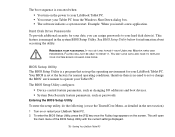
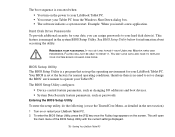
...the power to your LifeBook Tablet PC. • You restart your LifeBook Tablet PC. 2 To enter the BIOS Setup... the BIOS' environment to operate your LifeBook Tablet PC. IF YOU SET AND FORGET YOUR USER... Your LifeBook Tablet PC REMEMBER YOUR PASSWORDS.
YOU MAY LOSE DATA AND HAVE TO REPLACE YOUR ...screen. Example: When you can assign passwords to set at the factory for your Tablet PC...
T4310 User's Guide (English/French) - Page 74
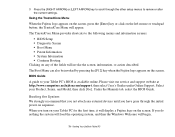
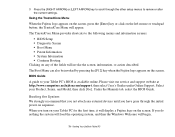
...key or click on the screen.
If you have gone through the other setup menus to review or alter
the current settings.
Starting Your LifeBook Tablet PC Using the TrustedCore Menu
When ...[RIGHT ARROW] or [LEFT ARROW] key to scroll through the initial power on the screen. Select your Tablet PC's BIOS is available online. The TrustedCore Menu provides shortcuts to your Product, Series, and...
T4310 User's Guide (English/French) - Page 75


... choices.
5 On the next screen set your computer's current location" screen. The other two choices are "Install important updates only" and "Ask me later". Starting Your LifeBook Tablet PC IMPORTANT: DURING THE SETUP PROCEDURE, DO NOT DISCONNECT THE POWER SUPPLY, PRESS ANY BUTTONS, OR USE ANY PERIPHERAL DEVICES SUCH AS A MOUSE, KEYBOARD, OR REMOTE CONTROL. In...
T4310 User's Guide (English/French) - Page 76
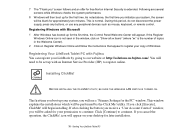
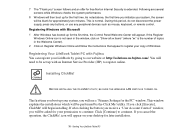
... devices such as mouse, keyboard, or remote control.
This window explains the installations which will be asked for your system, the screen
will be set up with Microsoft
1 After Windows has booted up for the first time. Starting Your LifeBook Tablet PC 7 The "Thank you" screen follows and an offer for the PC" window. You will appear...
T4310 User's Guide (English/French) - Page 78


... is visible and flashing, your Tablet PC is Suspended by looking at the...Tablet PC into Sleep mode. Sleep Mode Sleep mode in Windows saves the contents of your Tablet PC is not performing an operation, and you can limit the use of inactivity by :
77 - Power Management
Your Fujitsu LifeBook Tablet PC has many options and features for conserving battery power, there are automatic and need...
T4310 User's Guide (English/French) - Page 84


... WILL VARY BASED ON SCREEN BRIGHTNESS, APPLICATIONS, FEATURES,...need to know the condition of the primary Lithium ion battery, check the Battery Level indicator located on Sleep mode and shutdown procedure)
83 - The charge times will be charged is installed in your Tablet PC...LifeBook Tablet PC and connect the AC or Auto/Airline adapter. IF YOUR BATTERY IS RUNNING LOW QUICKLY, YOU SHOULD REPLACE...
T4310 User's Guide (English/French) - Page 86


... red LED, it means the battery is not charged. Hot-swapping Batteries
To hot-swap batteries in that the latches click into the system and connect it to install. 2 Shut down your LifeBook Tablet PC. Replacing the Battery With the purchase of the bay. 4 Insert a new battery into the bay, and press it in firmly...
T4310 User's Guide (English/French) - Page 113


... your needs. You are shorted. You have a battery failure.
Install a charged battery. Possible Solutions Try a different power adapter.
See "Status Indicator Panel" on the keyboard, or move the mouse to happen. (continued)
The power adapter (AC or auto/airline) is properly connected by itself.
Press any batteries that are operating on your LifeBook Tablet PC...
T4310 User's Guide (English/French) - Page 125


... the screen. Cleaning your LifeBook Tablet PC • Always disconnect the power plug. (Pull the plug, not the cord.)
• Clean your LifeBook Tablet PC Never use glass cleaners.
• Always shut down the computer, unplug the power adapter, and remove the battery when cleaning or disinfecting the computer exterior, keyboard or LCD display.
• To protect your Tablet PC...
T4310 User's Guide (English/French) - Page 141


...-Matrix Display
A type of technology for every pixel on the screen.
Glossary
AC Adapter
A device which has a transistor or similar device for making flat-panel displays which converts the AC voltage from a wall outlet to the DC voltage needed to power your LifeBook Tablet PC.
Ad Hoc Mode
Ad Hoc Mode refers to a wireless network...
T4310 User's Guide (English/French) - Page 142
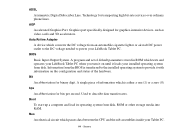
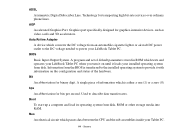
...sub-assemblies inside your Tablet PC.
141 - Used to power your installed operating system from an automobile cigarette lighter or aircraft DC power outlet to the DC voltage needed to describe data transfer... over ordinary phone lines. A single piece of information which tests and operates your LifeBook Tablet PC when you turn it on until it with information on the configuration and status of...
Similar Questions
Fujitsu T5010 Lifebook Manual Orientation Screen
even thought he last answer was very knowledgeable it did not help with my situation at all. I have ...
even thought he last answer was very knowledgeable it did not help with my situation at all. I have ...
(Posted by wd8006711 7 years ago)
Fujitsu T5010 Lifebook Manual Tablet Screen
i Rotated my screen for tablet mode(on-screen) and i can't seem to get it back to laptop mode. what ...
i Rotated my screen for tablet mode(on-screen) and i can't seem to get it back to laptop mode. what ...
(Posted by wd8006711 7 years ago)
How To Replace A Mouse In A Fujitsu Lifebook T4220
(Posted by dalepDave 9 years ago)
How To Replace Hard Drive Fujitsu Lifebook T5010
(Posted by luwav 10 years ago)
How To Reinstall Tablet Software On Fujitsu Lifebook T4220
(Posted by TayKujay 10 years ago)