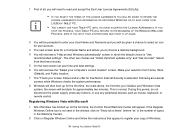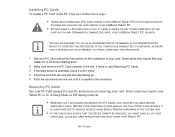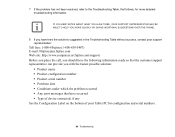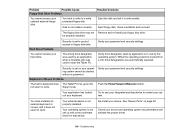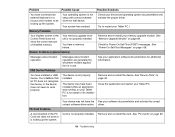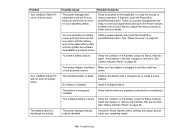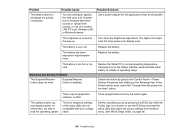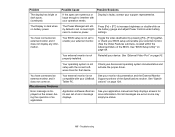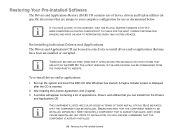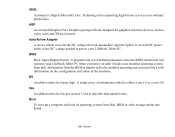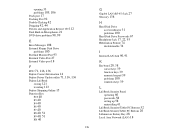Fujitsu T1010 - LifeBook Tablet PC Support and Manuals
Get Help and Manuals for this Fujitsu item

View All Support Options Below
Free Fujitsu T1010 manuals!
Problems with Fujitsu T1010?
Ask a Question
Free Fujitsu T1010 manuals!
Problems with Fujitsu T1010?
Ask a Question
Most Recent Fujitsu T1010 Questions
T1010 Lcd Casing Broken.
Do you undertake repair and do you have office in India ?Thanks.
Do you undertake repair and do you have office in India ?Thanks.
(Posted by arajagopal81 7 years ago)
Boot Up Problem
We have a T1010 that will not power up/boot, but the power lights are on. Is there a known problem f...
We have a T1010 that will not power up/boot, but the power lights are on. Is there a known problem f...
(Posted by liebrock 13 years ago)
Fujitsu T1010 Videos
Popular Fujitsu T1010 Manual Pages
Fujitsu T1010 Reviews
We have not received any reviews for Fujitsu yet.