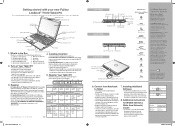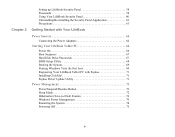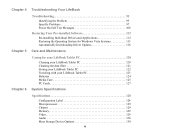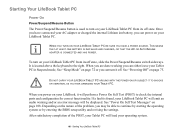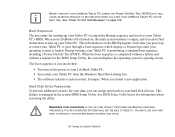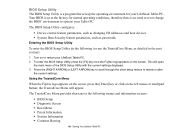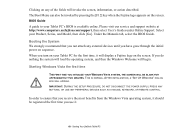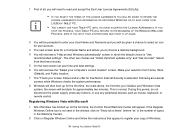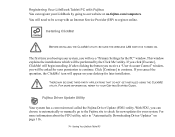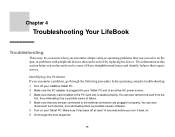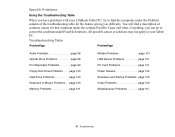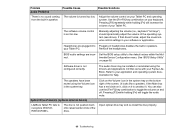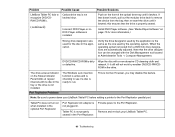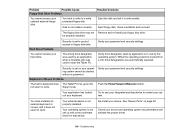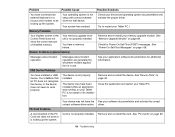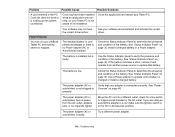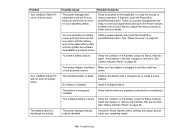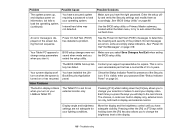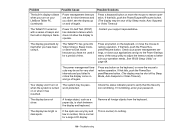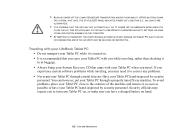Fujitsu T1010 Support Question
Find answers below for this question about Fujitsu T1010 - LifeBook Tablet PC.Need a Fujitsu T1010 manual? We have 8 online manuals for this item!
Question posted by liebrock on March 29th, 2011
Boot Up Problem
We have a T1010 that will not power up/boot, but the power lights are on. Is there a known problem for these tablets that causes this behavior? Do you have any suggestions on what to try to get the system to power up and boot?
Current Answers
Related Fujitsu T1010 Manual Pages
Similar Questions
Fujitsu T5010 Lifebook Manual Tablet Screen
i Rotated my screen for tablet mode(on-screen) and i can't seem to get it back to laptop mode. what ...
i Rotated my screen for tablet mode(on-screen) and i can't seem to get it back to laptop mode. what ...
(Posted by wd8006711 7 years ago)
T1010 Lcd Casing Broken.
Do you undertake repair and do you have office in India ?Thanks.
Do you undertake repair and do you have office in India ?Thanks.
(Posted by arajagopal81 7 years ago)
How To Reinstall Tablet Software On Fujitsu Lifebook T4220
(Posted by TayKujay 10 years ago)
Boot Up Process
Why when you power the unit on-- the boot menu/applicatiion menu screen appears and you have to sele...
Why when you power the unit on-- the boot menu/applicatiion menu screen appears and you have to sele...
(Posted by tpainter 11 years ago)
How Can I Turn Off The Fn Function On A Fujistu T2010 Tablet Prior To Log-on?
(Posted by archibjw 13 years ago)