Fujitsu T2010 Support Question
Find answers below for this question about Fujitsu T2010 - LifeBook Tablet PC.Need a Fujitsu T2010 manual? We have 2 online manuals for this item!
Question posted by archibjw on April 26th, 2011
How Can I Turn Off The Fn Function On A Fujistu T2010 Tablet Prior To Log-on?
The person who posted this question about this Fujitsu product did not include a detailed explanation. Please use the "Request More Information" button to the right if more details would help you to answer this question.
Current Answers
There are currently no answers that have been posted for this question.
Be the first to post an answer! Remember that you can earn up to 1,100 points for every answer you submit. The better the quality of your answer, the better chance it has to be accepted.
Be the first to post an answer! Remember that you can earn up to 1,100 points for every answer you submit. The better the quality of your answer, the better chance it has to be accepted.
Related Fujitsu T2010 Manual Pages
T2010 User's Guide - Page 3


... in any interference received, including interference that product:
Base Model Configuration: LifeBook T2010 notebook
Complies with Part 15 of the FCC Rules. WARNING
HANDLING THE ... that may not cause harmful interference, (2) This device must accept any electronic form without prior written consent of Fujitsu. Operations are subject to FCC Part 15
Responsible Party Name: Fujitsu...
T2010 User's Guide - Page 7


...Installing a Pen Tether 46
Volume Control 47
Controlling the Volume 47
LifeBook Security/Tablet PC Buttons 48
Security Button Functions 48 Pre-logon button functions 49 Post-logon button functions 52 Changing Tablet PC Button Functions 53 Setting up LifeBook Security Panel 54 Passwords 55 Using Your LifeBook Security Panel 56 Precautions 57 Uninstalling/Re-installing the Security Panel...
T2010 User's Guide - Page 13


... on -screen keys appear in bold. Your LifeBook T2010 notebook comes with Windows® XP Tablet PC Edition 2005 or Windows Vista™ Business pre...Fn], [F1], [ESC], [ENTER] and [CTRL]. It can be used either as a standard notebook using keyboard input, or in tablet configuration using pen input. It is a powerful convertible computer. Example: "Click Fujitsu Menu, and select your LifeBook T2010...
T2010 User's Guide - Page 20


...'s top components. See "LifeBook Security/Tablet PC Buttons" on page 30. Locating the Controls and Connectors
Keyboard
A full-size keyboard with a specific component of text and graphics and active digitizer functionality. See "Status Indicator Panel" on page 48.
Display Panel
The display panel is a brief description of your LifeBook notebook. Speaker
The built-in speaker...
T2010 User's Guide - Page 32
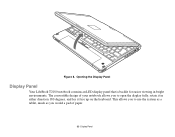
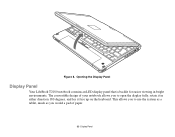
... would a pad of paper.
32 - Display Panel This allows you to use the system as a tablet, much as you to open the display fully, rotate it in bright environments. Opening the Display Panel
Display Panel
Your LifeBook T2010 notebook contains an LED display panel that is backlit for easier viewing in either direction...
T2010 User's Guide - Page 33


... touch the screen with your system as a tablet, perform the following step, be sure to turn it back to its original position (i.e., the reverse of how you turned it when you opened it is lying nearly ... is at a comfortable viewing angle. (Figure 8) Using the System as a Tablet If you would like to use the system as a tablet.
(Figure 11) To return the system to the keyboard, rotate it 180 ...
T2010 User's Guide - Page 34


... keyboard changes the system setting (i.e., the settings you make via the function keys automatically changes the brightness settings in the system's Pen and Tablet Settings).
• [Fn+F6]: Pressing repeatedly will lower the brightness of your Tablet PC, you have turned on your display. • [Fn+F7]: Pressing repeatedly will increase the brightness of the screen to...
T2010 User's Guide - Page 36


... 12):
36 - Keyboard Keyboard
Using the Keyboard
Your Fujitsu LifeBook notebook has an integral 84-key keyboard. Keyboard
Function Keys
Home
End
Fn Key Start Key
Numeric Keypad
Application Key
(surrounded by heavy line)
Cursor Keys
Figure 12. The keys perform all the standard functions of a 101-key keyboard, including the Windows keys and...
T2010 User's Guide - Page 37
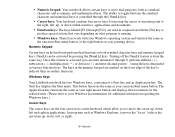
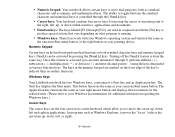
...( . ) using the keys designated as numeric and mathematical keys. Windows Keys
Your LifeBook notebook has two Windows keys, consisting of the key to your pointing device. The ability...the [Fn] key to move the cursor up, down, left , up , down within windows, applications and documents.
• Function keys:... functions. Turning off the NumLk feature is activated you to produce...
T2010 User's Guide - Page 38


... Setting is always used .
• The [Fn] key provides extended functions for each application. Function Keys
Your LifeBook notebook has 12 function keys, F1 through F12. Each time you press the combination of keys you to change your selection of your LifeBook notebook. • [Fn+F10]: Pressing [F10] while holding [Fn] allows you will increase the volume of...
T2010 User's Guide - Page 47


... tray. • Volume can be controlled with the F8 and F9 functions keys. IF YOU INSTALL AN EXTERNAL AUDIO DEVICE THAT HAS AN INDEPENDENT ...SOFTWARE VOLUME CONTROL WILL INTERACT WITH EACH
OTHER. To restore audio, repeat the [Fn+F3] procedure. • Volume can be controlled by many volume controls that...LifeBook notebook has multiple volume controls which interact with each other sources.
T2010 User's Guide - Page 48


...five security/Tablet PC buttons are used as a notebook. LifeBook Security/Tablet PC Buttons LifeBook T2010 Notebook Security/Tablet PC Buttons
LifeBook Security/Tablet PC Buttons
A unique feature of your LifeBook T2010 notebook is ...your notebook from unauthorized use and to launch specific applications and functions with the touch of the display when it is activated, upon starting ...
T2010 User's Guide - Page 49
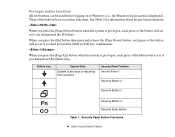
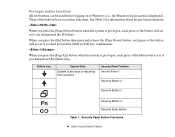
...logging on to Windows (i.e., the Windows logon screen is pre-boot or resuming from suspend
Security Panel Function Security Button 1
Security Button 2
Security Button 3
Security Button 4 Security Enter Button Table 1. When you press the [Fn... functions. LifeBook Security/Tablet PC Buttons See Table 2 for information about the pre-logon functions.
/
When you had pressed the [Enter] key....
T2010 User's Guide - Page 50


...would use landscape orientation. When the system is changed to tablet configuration, the orientation automatically changes to invoke secondary function
Ctl+Alt+Del Button
None None
Table 2. when accessing ... the system as if you had pressed the [Escape] key. Pre-logon Tablet PC Button Functions
When you press the [Fn] button then press and release the [Page Up] button, each press of...
T2010 User's Guide - Page 51


...displayed)
Primary Notebook Function Page Down
Page Up
Secondary Functions (Fn + Button)
User-defined Application A (Default = Calculator)
User-Defined Application B (Default = MS Journal)
Screen Rotation
Secondary Function Selection Ctl+Alt... Post-logon Tablet PC Button Functions
51 -
LED only 2. LifeBook Security/Tablet PC Buttons
AFTER CHANGING THE SETTINGS, SAVE THEM IN FUJITSU...
T2010 User's Guide - Page 52


...functions All five buttons can be used after logging on to Windows. This allows you press the [Page Down] button when the system is Microsoft Journal.
Function / Fujitsu Menu Utility Button
The [Function... each press of the buttons have secondary functions.
LifeBook Security/Tablet PC Buttons See Table 3 for this button. When you press the [Fn] button then press and release the [...
T2010 User's Guide - Page 53


...the [Ctl-Alt-Del] button for the buttons.
LifeBook Security/Tablet PC Buttons Changing Tablet PC Button Functions The Application A and B buttons can be changed to tablet configuration, the orientation automatically changes to provide additional functionality for up to launch a program or perform an action you select. Pressing the [Fn] button while pressing the [Screen Rotation] button will...
T2010 User's Guide - Page 131
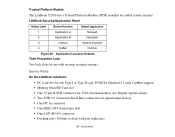
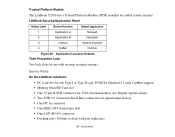
... the LifeBook notebook:
• PC Card slot for one Type I or Type II card: PCMCIA Standard 2.1 with port replicator)
131 - Specifications LifeBook Security/Application Panel
Button Label
Button Function
Default Application
1
Application A
Notepad
2
Application B
Calculator
3
Internet
Internet Explorer
4
E-Mail
Outlook
Figure 26. Trusted Platform Module
The LifeBook T2010 has...
T2010 User's Guide - Page 195


... Device 175
enrolling a fingerprint 181 getting started 176 installing OmniPass 176 logging into a remembered site 184 OmniPass authentication toolbar 182 password replacement 182... utility 70, 119, 136
Fujitsu LifeBook
cleaning 123 storing 123 traveling 123 Fujitsu Shopping Online 15
Function Key
F10 38 F3 38 F4... 38 F6 38 F7 38 F8 38, 47 F9 38, 47 FN 38
G ...
T2010 User's Guide - Page 196


K
Keyboard 20, 36 cursor keys 37 function keys 37 numeric keypad 37 problems 99 windows keys 37
L
Left Button 21
LifeBook Security Panel
operating 56 passwords 55 setting up 54 uninstalling 58 LifeBook Security/Tablet PC Buttons 48 LifeBook SecurityTablet PC Buttons 20 Lithium ion Battery Bay 28 Local Area Network (LAN) 18
M
Media Player
care 126
Memory...
Similar Questions
Fujitsu T5010 Lifebook Manual Tablet Screen
i Rotated my screen for tablet mode(on-screen) and i can't seem to get it back to laptop mode. what ...
i Rotated my screen for tablet mode(on-screen) and i can't seem to get it back to laptop mode. what ...
(Posted by wd8006711 7 years ago)
Where Do You Add Memory To A T4220 Tablet
(Posted by bbCraz 10 years ago)
What Controls The Fujitsu T4220 Tablet Display Functions
(Posted by bieltonk 10 years ago)
How To Reinstall Tablet Software On Fujitsu Lifebook T4220
(Posted by TayKujay 10 years ago)

