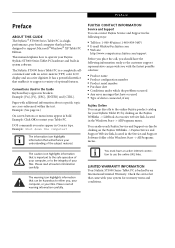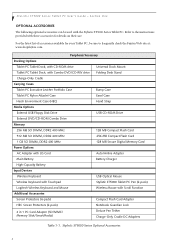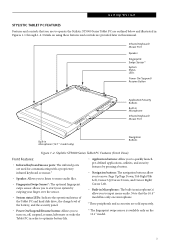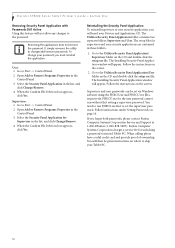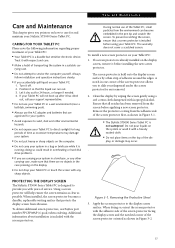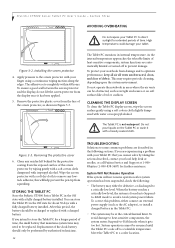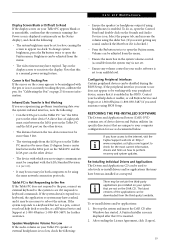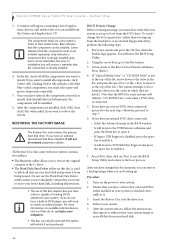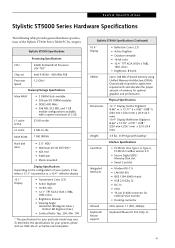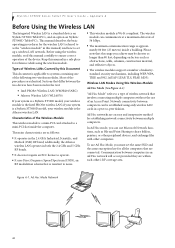Fujitsu ST5030D - Stylistic Tablet PC Support and Manuals
Get Help and Manuals for this Fujitsu item

View All Support Options Below
Free Fujitsu ST5030D manuals!
Problems with Fujitsu ST5030D?
Ask a Question
Free Fujitsu ST5030D manuals!
Problems with Fujitsu ST5030D?
Ask a Question
Most Recent Fujitsu ST5030D Questions
Rotatie Tableta
Dupa Office am instalat version Windous 7 la rotati NSE mai Change to Pozitia normala PE ddesktop, c...
Dupa Office am instalat version Windous 7 la rotati NSE mai Change to Pozitia normala PE ddesktop, c...
(Posted by axainco 9 years ago)
Popular Fujitsu ST5030D Manual Pages
Fujitsu ST5030D Reviews
We have not received any reviews for Fujitsu yet.