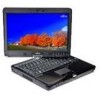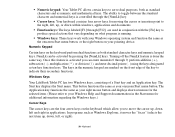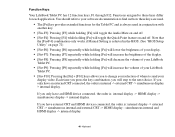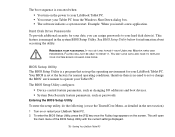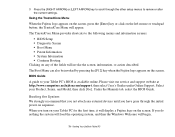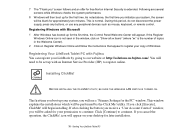Fujitsu T4310 Support Question
Find answers below for this question about Fujitsu T4310 - LifeBook Tablet PC.Need a Fujitsu T4310 manual? We have 1 online manual for this item!
Question posted by anchor007 on October 24th, 2010
Cant Use Finger Print And Hotkey.
hello,i have fujitsu T4310. I cant use finger print option.even though i installed drivers for authentic and hotkey. also have problems windows restarts in 3 seconds automatically once shutdown. I dont have drivers CD. what can i do? please advice
Current Answers
Related Fujitsu T4310 Manual Pages
Similar Questions
Fujitsu T5010 Lifebook Manual Tablet Screen
i Rotated my screen for tablet mode(on-screen) and i can't seem to get it back to laptop mode. what ...
i Rotated my screen for tablet mode(on-screen) and i can't seem to get it back to laptop mode. what ...
(Posted by wd8006711 7 years ago)
What Order Do I Install Drivers On A Fujitsu Lifebook T4220
(Posted by Dajoey02 9 years ago)
What Controls The Fujitsu T4220 Tablet Display Functions
(Posted by bieltonk 10 years ago)
How To Reinstall Tablet Software On Fujitsu Lifebook T4220
(Posted by TayKujay 10 years ago)
How Can I Turn Off The Fn Function On A Fujistu T2010 Tablet Prior To Log-on?
(Posted by archibjw 13 years ago)