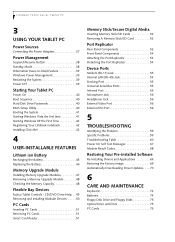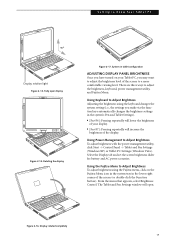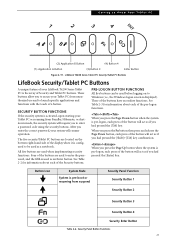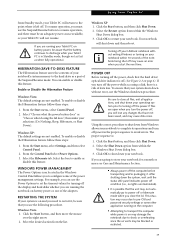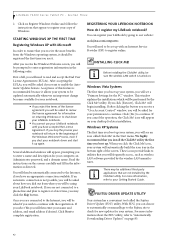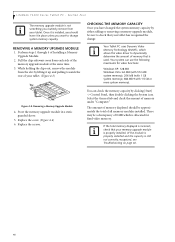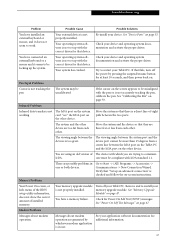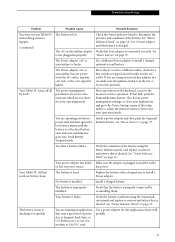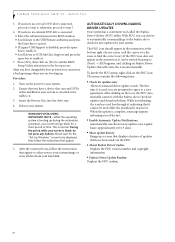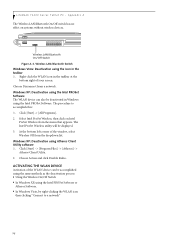Fujitsu T4220 Support Question
Find answers below for this question about Fujitsu T4220 - LifeBook Tablet PC.Need a Fujitsu T4220 manual? We have 3 online manuals for this item!
Question posted by aigolum on June 2nd, 2010
Trying To Reinstall Winxp And Fujitsu T4220 Drivers
I have a Fujitsu T4220 computer and need to reinstall all trhe drivers and applications for the tablet. I have Windows XP. Is there anywhere I can get an install program that will automatically (Step by step ) install the drivers? I'vwe installed XP fine but the drivers are a mess. PLEASE HELP!
Thank you Kindly
Current Answers
Related Fujitsu T4220 Manual Pages
Similar Questions
What Order Do I Install Drivers On A Fujitsu Lifebook T4220
(Posted by Dajoey02 9 years ago)
How To Disassemble Fugitsu Lifebook T4220
(Posted by chimTal 10 years ago)
Where Do You Add Memory To A T4220 Tablet
(Posted by bbCraz 10 years ago)
How To Reinstall Tablet Software On Fujitsu Lifebook T4220
(Posted by TayKujay 10 years ago)
Can I Install Windows 7 In T4215?
I am presently using Windows XP in my T4215 but I'd like to install Windows 7 because I heard it's b...
I am presently using Windows XP in my T4215 but I'd like to install Windows 7 because I heard it's b...
(Posted by juremramos 13 years ago)