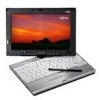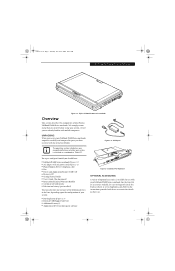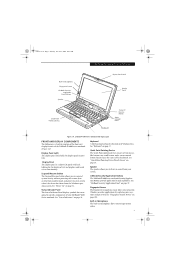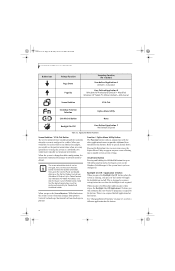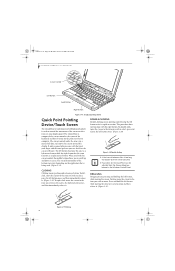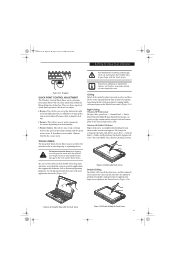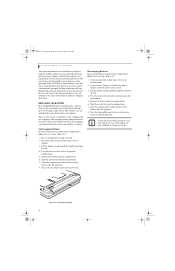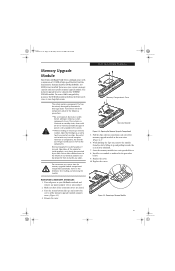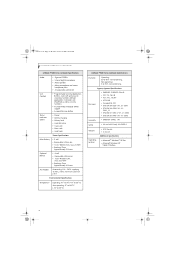Fujitsu P1610 Support Question
Find answers below for this question about Fujitsu P1610 - LifeBook - Core Solo 1.2 GHz.Need a Fujitsu P1610 manual? We have 1 online manual for this item!
Question posted by sairafaisal3 on January 15th, 2013
\i Bought A New Lifebook A Series ...seems Sound Is Less..what To Do?
\sound is very less when playing videos or calling///what to do?
Current Answers
Related Fujitsu P1610 Manual Pages
Similar Questions
Fujitsu T5010 Lifebook Manual Orientation Screen
even thought he last answer was very knowledgeable it did not help with my situation at all. I have ...
even thought he last answer was very knowledgeable it did not help with my situation at all. I have ...
(Posted by wd8006711 7 years ago)
Fix Fujitsu Lifebook T Series T4220 Lcd Works Until You Push Power Button
(Posted by martiBa 9 years ago)
How To Unlock Bios Password On T4215 Lifebook
went on line to update drivers and apps , 12 hours later after i had registered on line for news let...
went on line to update drivers and apps , 12 hours later after i had registered on line for news let...
(Posted by KDKDLOOKWAYUP 10 years ago)
Recovery Disks
I have a Fujitsu P1610 Recovery disk and just bought a P1620. Can I use the recovery disk on the 162...
I have a Fujitsu P1610 Recovery disk and just bought a P1620. Can I use the recovery disk on the 162...
(Posted by 48ram 11 years ago)