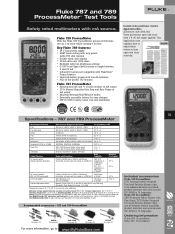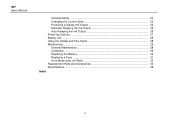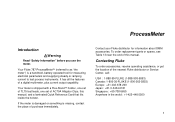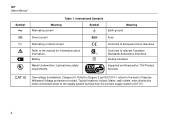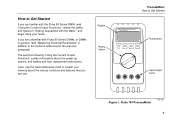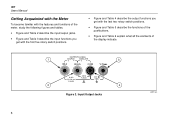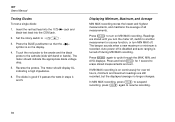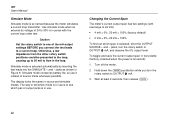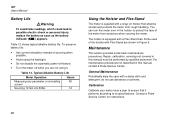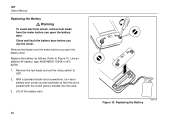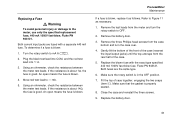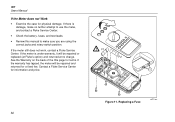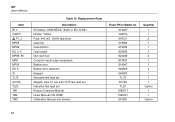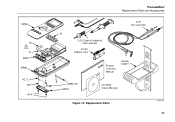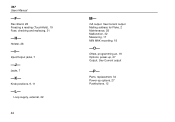Fluke 787 Support and Manuals
Get Help and Manuals for this Fluke item

Most Recent Fluke 787 Questions
Fluke 787 Battery Replaced.
When I switch the instrument on it just displays "uncal"... What can I do...?
When I switch the instrument on it just displays "uncal"... What can I do...?
(Posted by allatseaagain 2 years ago)
787 Uncal Message Reset.
how can I reset the unca l error message on my 787 without going thru a complete calibration?
how can I reset the unca l error message on my 787 without going thru a complete calibration?
(Posted by Dludwig421 6 years ago)
What The Problems For Uncal Display In Fluke 787?
(Posted by mlino40438 7 years ago)
Fluke 787 Uncal Displayed
My Fluke 787 is displaying UnCal on the screen. What is it, what does it mean and what do I do to co...
My Fluke 787 is displaying UnCal on the screen. What is it, what does it mean and what do I do to co...
(Posted by jerrysulsar 10 years ago)
Popular Fluke 787 Manual Pages
Fluke 787 Reviews
We have not received any reviews for Fluke yet.