Fluke 1586A/2DS Support and Manuals
Get Help and Manuals for this Fluke item
This item is in your list!

View All Support Options Below
Free Fluke 1586A/2DS manuals!
Problems with Fluke 1586A/2DS?
Ask a Question
Free Fluke 1586A/2DS manuals!
Problems with Fluke 1586A/2DS?
Ask a Question
Popular Fluke 1586A/2DS Manual Pages
Product Manual - Page 4


1586A
Users Manual
Digital I/O...1-22 Totalizer...1-22 Trigger ...1-22 Alarm Output 1-22 1586-2588 DAQ-STAQ Input Module Specifications 1-22 General ...1-22 1586-2586 High-Capacity Input Module Specifications 1-22 General ...1-22
2
Initial Setup and Configuration 2-1
Introduction...2-3 Set the Regional Voltage 2-3 Connect to Mains Power 2-4 Set the Handle Position 2-5 Power On and ...
Product Manual - Page 6
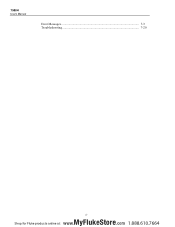
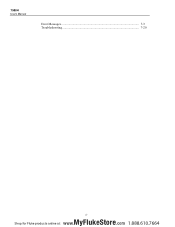
1586A
Users Manual
Error Messages 7-3 Troubleshooting 7-20
iv
MyFlukeStore Shop for Fluke products online at: www.
.com 1.888.610.7664
Product Manual - Page 7
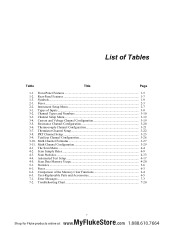
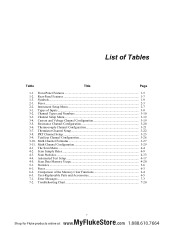
...Fluke products online at: www.
.com 1.888.610.7664 Symbols...1-9 2-1. Channel Types and Numbers 3-10 3-3. Thermistor Channel Setup 3-22 3-8. PRT Channel Setup 3-23 3-9. Automated Test Setup 4-17 4-5. Front-Panel Features 1-5 1-2. Channel Setup Menu 3-12 3-4. Scan Data Memory Usage 4-20 5-1. Fuses...2-3 2-2. User-Replaceable Parts... 6-4 6-3. Error Messages...7-3 7-2.
Product Manual - Page 10


1586A
Users Manual
General ...1-22 1586-2586 High-Capacity Input Module Specifications 1-22
General ...1-22
1-2
MyFlukeStore Shop for Fluke products online at: www.
.com 1.888.610.7664
Product Manual - Page 11
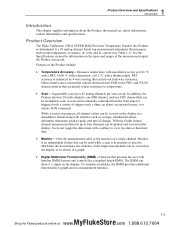
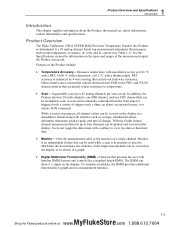
...manual set, safety information, contact information, and specifications. View the measurement value or the statistics of the measurement inputs the Product can be used while a scan is in progress or inactive.
PRT accuracy is an independent feature that can accept. With the Graph feature, channel measurement data for Fluke...Product Overview
The Fluke Calibration 1586A SUPER-DAQ ...
Product Manual - Page 12
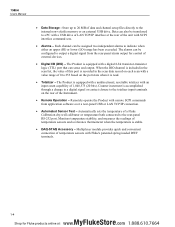
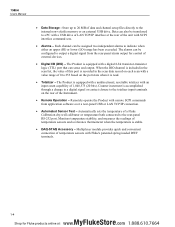
...
• Digital I/O (DIO) - The Product is equipped with SCPI interface command sets.
• Alarms - Data can be assigned two independent alarms to the rear-panel ... output. Remotely operate the Product with Fluke's patented spring-loaded DWF terminals.
1-4
MyFlukeStore Shop for control of the Instrument.
• Remote Operation - 1586A
Users Manual
• Data Storage - Store up...
Product Manual - Page 14
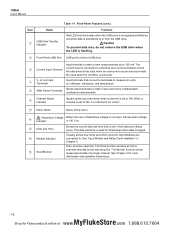
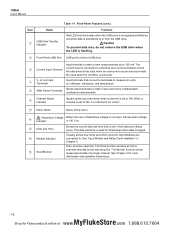
...for more information and operation instructions.
1-6
MyFlukeStore Shop for timestamps when data is set to ON, it is ...to insert a USB drive. This date and time is used for Fluke products online at: www.
.com 1.888.610.7664 Shows when ...to .
See "Input Module and Relay Card Installation" in the Instrument Setup menu. 1586A
Users Manual
Item
Name
USB Data Transfer Indicator
...
Product Manual - Page 16
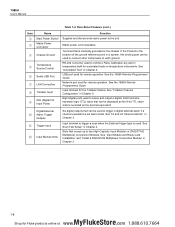
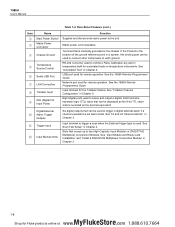
...digital external alarm if a channel exceeds the set alarm limits. If the Product is the location of... Input terminal for remote operation.
See Scan Test Setup" in Chapter 3.
Trigger Input
Input terminal...Fluke products online at: www.
.com 1.888.610.7664 See the 1586A Remote Programmers Guide. See "Input Module and Relay Card Input Module Slots Installation" and "Install...
Product Manual - Page 17
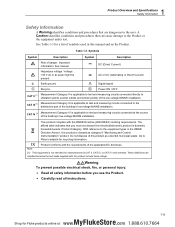
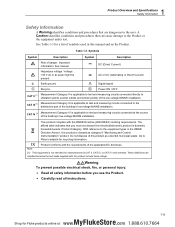
...; Read all instructions.
1-9
MyFlukeStore ...Fluke's website for Fluke products online at the source of the building's low-voltage MAINS installation. Note:
[1] - Do not dispose of symbols used in domestic
household waste. This equipment is not intended for a list of this product is applicable to the distribution part of danger.
1 Product Overview and Specifications...
Product Manual - Page 33
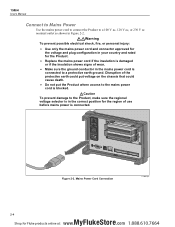
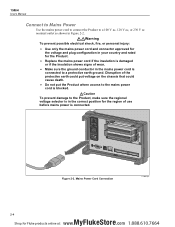
...Caution To prevent damage to a protective earth ground. Figure 2-2. 1586A
Users Manual
Connect to Mains Power
Use the mains power cord to connect the Product... your country and rated for the Product.
• Replace the mains power cord if the insulation is damaged or...sure the regional voltage selector is in the correct position for Fluke products online at: www.
.com 1.888.610.7664
...
Product Manual - Page 35
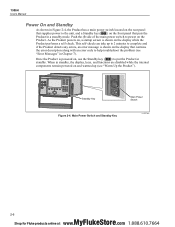
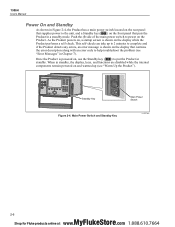
...Switch
hcn052.eps
2-6
MyFlukeStore Shop for Fluke products online at: www.
.com 1.888.610.7664 This self-check can take up (see "Error Messages" in Chapter 7). Standby Key
... error description along with an error code to the unit, and a Standby key () on the front panel that supplies power to help troubleshoot the problem (see "Warm-Up the Product"). 1586A
Users Manual
...
Product Manual - Page 37


... disable the screensaver. See the 1586A Calibration Manual for more information. Remote Port
Configure the LAN Ethernet or serial USB communication settings. See "Set Up Security" in Chapter 4 for more information.
-- Carefully align the rails of the Input Module. Change the Admin and User profile passwords. Resume Scan
Sets the Product to install the relay card: 1.
Remove...
Product Manual - Page 39
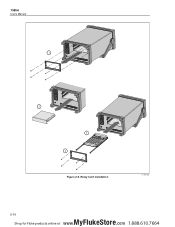
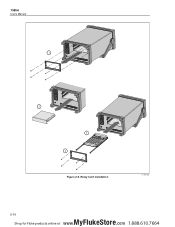
1586A
Users Manual
1
2 3
4 Figure 2-6. Relay Card Installation
hcn018.eps
2-10
MyFlukeStore Shop for Fluke products online at: www.
.com 1.888.610.7664
Product Manual - Page 41
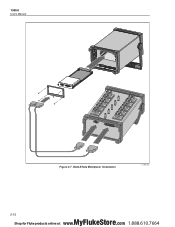
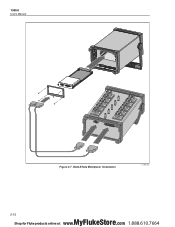
1586A
Users Manual
Figure 2-7. DAQ-STAQ Multiplexer Installation
hcn032.eps
2-12
MyFlukeStore Shop for Fluke products online at: www.
.com 1.888.610.7664
Product Manual - Page 42
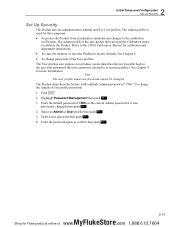
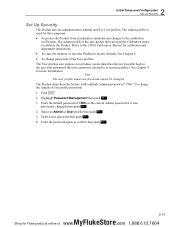
... performed the test (commonly referred to the calibration
coefficients. Push . 2. Highlight Password Management then push . 3. The User profiles sole purpose is to produce secure data files that can open the Calibration menu to the 1586A Calibration Manual for Fluke products online at: www.
.com 1.888.610.7664 The Product ships from accidental...
Fluke 1586A/2DS Reviews
Do you have an experience with the Fluke 1586A/2DS that you would like to share?
Earn 750 points for your review!
We have not received any reviews for Fluke yet.
Earn 750 points for your review!
