Fluke 1586A/2HC Support and Manuals
Get Help and Manuals for this Fluke item
This item is in your list!

View All Support Options Below
Free Fluke 1586A/2HC manuals!
Problems with Fluke 1586A/2HC?
Ask a Question
Free Fluke 1586A/2HC manuals!
Problems with Fluke 1586A/2HC?
Ask a Question
Popular Fluke 1586A/2HC Manual Pages
Product Manual - Page 4


1586A
Users Manual
Digital I/O...1-22 Totalizer...1-22 Trigger ...1-22 Alarm Output 1-22 1586-2588 DAQ-STAQ Input Module Specifications 1-22 General ...1-22 1586-2586 High-Capacity Input Module Specifications 1-22 General ...1-22
2
Initial Setup and Configuration 2-1
Introduction...2-3 Set the Regional Voltage 2-3 Connect to Mains Power 2-4 Set the Handle Position 2-5 Power On and ...
Product Manual - Page 6
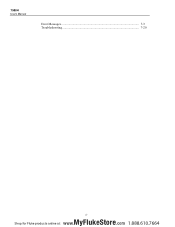
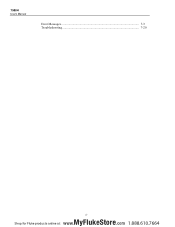
1586A
Users Manual
Error Messages 7-3 Troubleshooting 7-20
iv
MyFlukeStore Shop for Fluke products online at: www.
.com 1.888.610.7664
Product Manual - Page 7
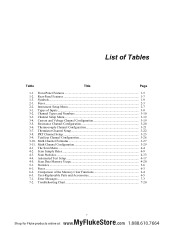
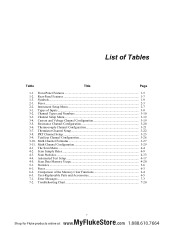
... 3-27 3-11. Statistics ...5-6 6-1. List of the Memory Clear Functions 6-4 6-3. Instrument Setup Menu 2-7 3-1. Totalizer Channel Configuration 3-26 3-10. Troublehooting Chart 7-20
v
MyFlukeStore Shop for Fluke products online at: www.
.com 1.888.610.7664 Error Messages...7-3 7-2. User-Replaceable Parts and Accessories 6-5 7-1. Rear-Panel Features 1-7 1-3. Automated Test...
Product Manual - Page 10


1586A
Users Manual
General ...1-22 1586-2586 High-Capacity Input Module Specifications 1-22
General ...1-22
1-2
MyFlukeStore Shop for Fluke products online at: www.
.com 1.888.610.7664
Product Manual - Page 11
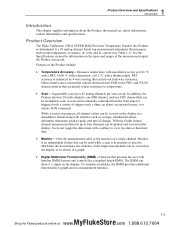
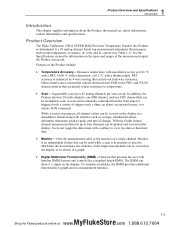
... chapter supplies information about the Product, the manual set, safety information, contact information, and specifications. Features of the measurement inputs the Product ... statistics.
1-3
MyFlukeStore Shop for Fluke products online at: www.
.com 1.888.610.7664
A scan can be viewed on the display. Product Overview
The Fluke Calibration 1586A SUPER-DAQ Precision Temperature Scanner ...
Product Manual - Page 12
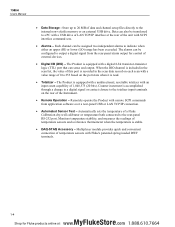
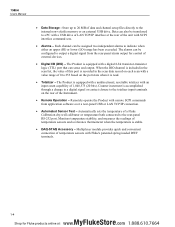
... signal or contact closure to a PC with remote SCPI commands from the rear-panel alarm output for Fluke products online at the rear of the Instrument.
• Remote Operation - 1586A
Users Manual
• Data Storage - Automatically sets the temperature of 1,048,575 (20 bits). When the DIO channel is included in the scan data...
Product Manual - Page 14
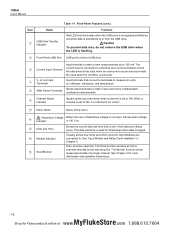
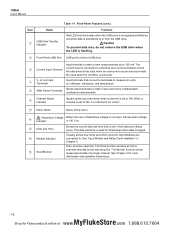
... drive when the LED is set to ON, it is referred to ON. Front-Panel Features (cont.)
Function
Red LED that is flashing.
Front-Panel USB Port USB port to . When a channel is set in Chapter 2. Scan all active channels directed by the test setup file. 1586A
Users Manual
Item
Name
USB Data...
Product Manual - Page 16
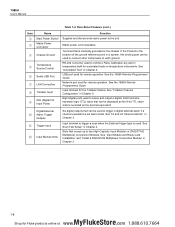
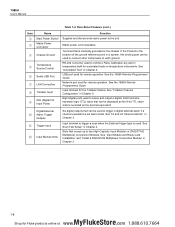
... ground. See Scan Test Setup" in Chapter 4.
See the 1586A Remote Programmers Guide.
If the Product is...Fluke products online at: www.
.com 1.888.610.7664 See "Input Module and Relay Card Input Module Slots Installation" and "Install... a digital external alarm if a channel exceeds the set alarm limits. 1586A
Users Manual
Table 1-2. Rear-Panel Features (cont.)
Item
Name
...
Product Manual - Page 17
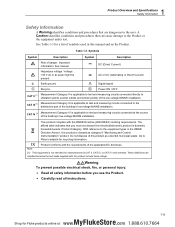
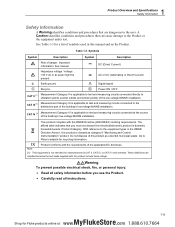
...to
Fluke's ...installation. See manual.
DC (Direct Current)
Hazardous voltage. CAT III [1]
Measurement Category III is classed as unsorted municipal waste.
The
affixed label indicates that you use the Product. • Carefully read all instructions.
1-9
MyFlukeStore Shop for measurements in CAT II, CAT III, or CAT IV environments. 1 Product Overview and Specifications...
Product Manual - Page 33
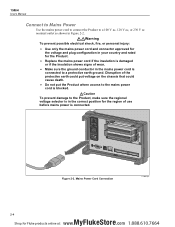
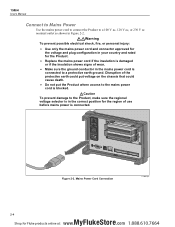
... mains power cord is blocked.
Caution To prevent damage to a protective earth ground. Figure 2-2. 1586A
Users Manual
Connect to Mains Power
Use the mains power cord to connect the Product to a 100 V ac, ...for the voltage and plug configuration in your country and rated for the Product.
• Replace the mains power cord if the insulation is damaged or if the insulation shows signs of wear...
Product Manual - Page 35
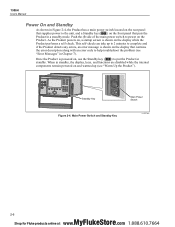
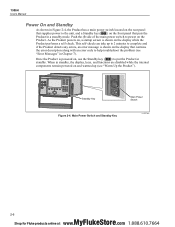
1586A
Users Manual
Power On and Standby
As shown in Figure 2-4, the Product has a main power switch located on the rear panel that supplies power to the unit, and a Standby key () on the front panel that contains the error description along with an error code to power on the display while the Product performs a self...
Product Manual - Page 37


... passwords.
1586A
Users Manual
Menu Item
Table 2-2.
Use the procedure below and refer to Figure 2-6 as necessary to the rear panel. 3. Slide the aluminum slot protector out of the relay card are properly aligned in the slot guides. 7. Calibration Date
Password Management
Shows the date that secures the plastic frame to install the relay card: 1. See "Set...
Product Manual - Page 39
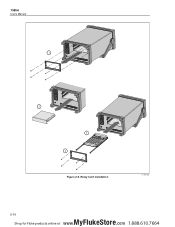
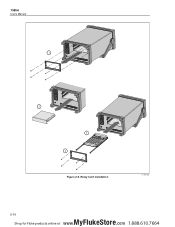
1586A
Users Manual
1
2 3
4 Figure 2-6. Relay Card Installation
hcn018.eps
2-10
MyFlukeStore Shop for Fluke products online at: www.
.com 1.888.610.7664
Product Manual - Page 41
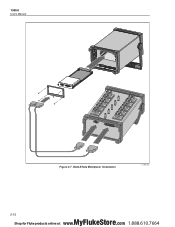
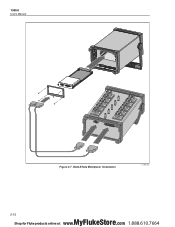
DAQ-STAQ Multiplexer Installation
hcn032.eps
2-12
MyFlukeStore Shop for Fluke products online at: www.
.com 1.888.610.7664 1586A
Users Manual
Figure 2-7.
Product Manual - Page 42
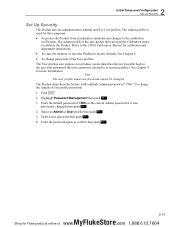
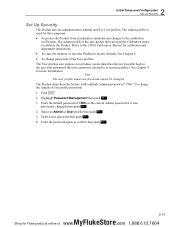
... 1586 (or the current Admin password if it was previously changed . Highlight Password Management then push . 3. Enter the default password of the User profiles. 2 Initial Setup and Configuration Set Up Security
Set Up Security
The Product has one administration (Admin) and five User profiles. Refer to the 1586A Calibration Manual for Fluke products online at: www.
.com 1.888...
Fluke 1586A/2HC Reviews
Do you have an experience with the Fluke 1586A/2HC that you would like to share?
Earn 750 points for your review!
We have not received any reviews for Fluke yet.
Earn 750 points for your review!
