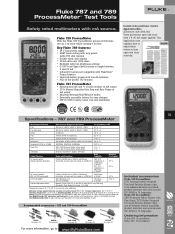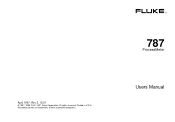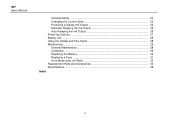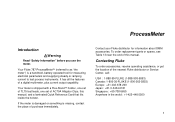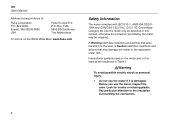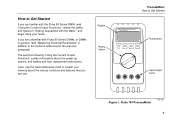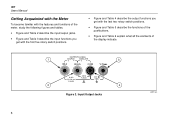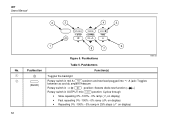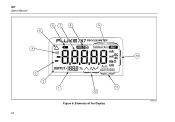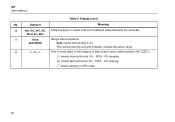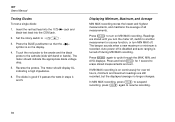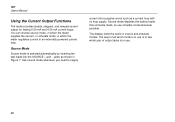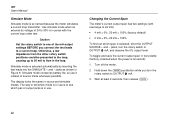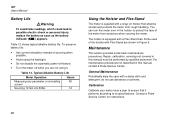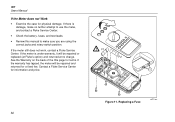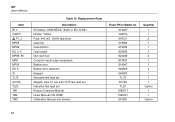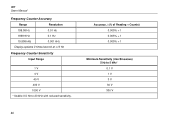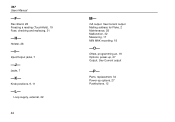Fluke 787 Support Question
Find answers below for this question about Fluke 787.Need a Fluke 787 manual? We have 2 online manuals for this item!
Question posted by mlino40438 on August 10th, 2016
What The Problems For Uncal Display In Fluke 787?
The person who posted this question about this Fluke product did not include a detailed explanation. Please use the "Request More Information" button to the right if more details would help you to answer this question.
Current Answers
Answer #1: Posted by Odin on August 10th, 2016 5:17 PM
Your asking us about "problems" without telling us what the problems are! You can resubmit of course with that information--but consulting the manual may solve. An online manual is available at https://www.helpowl.com/manuals/Fluke/787/187804.
Hope this is useful. Please don't forget to click the Accept This Answer button if you do accept it. My aim is to provide reliable helpful answers, not just a lot of them. See https://www.helpowl.com/profile/Odin.
Related Fluke 787 Manual Pages
Similar Questions
Fluke 1577 Insulation Meter Lcd Display Problem
When i turn on my tester the display only are four dashline.
When i turn on my tester the display only are four dashline.
(Posted by Nard735 1 year ago)
Fluke 787 Battery Replaced.
When I switch the instrument on it just displays "uncal"... What can I do...?
When I switch the instrument on it just displays "uncal"... What can I do...?
(Posted by allatseaagain 2 years ago)
787 Uncal Message Reset.
how can I reset the unca l error message on my 787 without going thru a complete calibration?
how can I reset the unca l error message on my 787 without going thru a complete calibration?
(Posted by Dludwig421 6 years ago)
Fluke 787 Is Displaying 'uncal'
What does it mean when the "uncal" is dispalyed? It's not in the manual.
What does it mean when the "uncal" is dispalyed? It's not in the manual.
(Posted by holman53360 8 years ago)
Fluke 787 Uncal Displayed
My Fluke 787 is displaying UnCal on the screen. What is it, what does it mean and what do I do to co...
My Fluke 787 is displaying UnCal on the screen. What is it, what does it mean and what do I do to co...
(Posted by jerrysulsar 10 years ago)