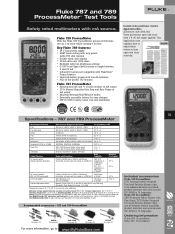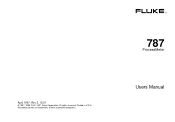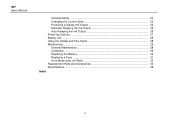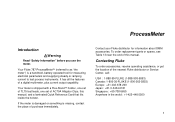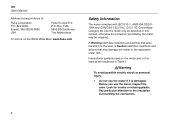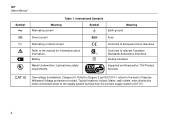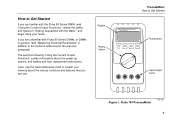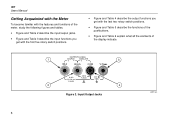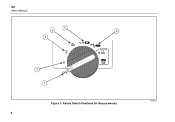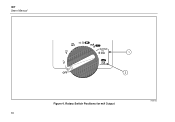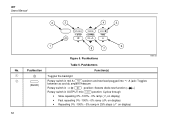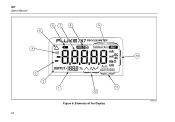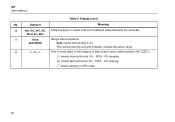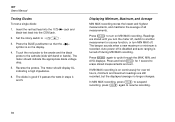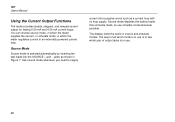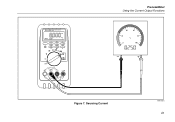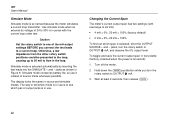Fluke 787 Support Question
Find answers below for this question about Fluke 787.Need a Fluke 787 manual? We have 2 online manuals for this item!
Question posted by Dludwig421 on September 15th, 2017
787 Uncal Message Reset.
how can I reset the unca l error message on my 787 without going thru a complete calibration?
Current Answers
Related Fluke 787 Manual Pages
Similar Questions
Fluke 787 Battery Replaced.
When I switch the instrument on it just displays "uncal"... What can I do...?
When I switch the instrument on it just displays "uncal"... What can I do...?
(Posted by allatseaagain 2 years ago)
Fluke 787 Is Displaying 'uncal'
What does it mean when the "uncal" is dispalyed? It's not in the manual.
What does it mean when the "uncal" is dispalyed? It's not in the manual.
(Posted by holman53360 8 years ago)
Fluke 787 Uncal Displayed
My Fluke 787 is displaying UnCal on the screen. What is it, what does it mean and what do I do to co...
My Fluke 787 is displaying UnCal on the screen. What is it, what does it mean and what do I do to co...
(Posted by jerrysulsar 10 years ago)