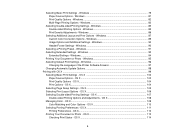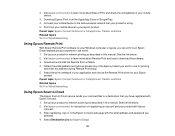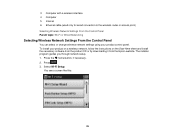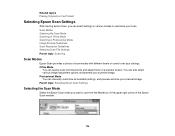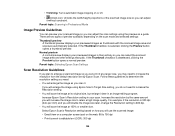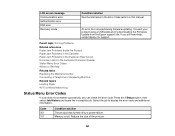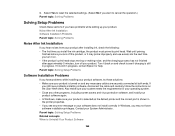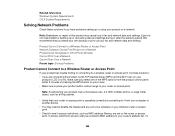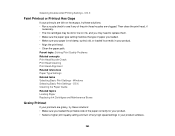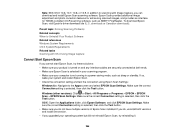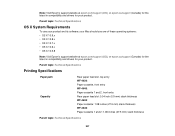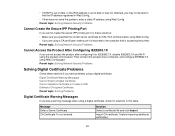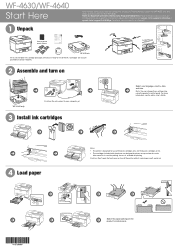Epson WorkForce Pro WF-4630 Support and Manuals
Get Help and Manuals for this Epson item

View All Support Options Below
Free Epson WorkForce Pro WF-4630 manuals!
Problems with Epson WorkForce Pro WF-4630?
Ask a Question
Free Epson WorkForce Pro WF-4630 manuals!
Problems with Epson WorkForce Pro WF-4630?
Ask a Question
Most Recent Epson WorkForce Pro WF-4630 Questions
Blurred Printing
on each sheet there is one or more lines are blurred. Could it be the Black ink cartridge or the pap...
on each sheet there is one or more lines are blurred. Could it be the Black ink cartridge or the pap...
(Posted by DrzzJ 7 years ago)
My Printer Is Not Printing, Making Copies At All.
My Printer Will Nto Even Make A Simple Copy Or Print From My Lap Top. It Just Stopped. What Should I...
My Printer Will Nto Even Make A Simple Copy Or Print From My Lap Top. It Just Stopped. What Should I...
(Posted by CAROLWOHL528 7 years ago)
Darken A Copy
I have an Epson WorkForce Pro 4630 and making a copy. I cannot find an option to darken or lighten t...
I have an Epson WorkForce Pro 4630 and making a copy. I cannot find an option to darken or lighten t...
(Posted by kbarenie 8 years ago)
White Lines
I have a new 4630. When I print I have very fine white lines about ever inch or so? Any thoughts?
I have a new 4630. When I print I have very fine white lines about ever inch or so? Any thoughts?
(Posted by edh61166 8 years ago)
Every Print Job Comes Out As Blocks Of Black With Green Ends??
My new Epson WF 4630 has worked perfectly for the past 3 months. However, everything I've tried to p...
My new Epson WF 4630 has worked perfectly for the past 3 months. However, everything I've tried to p...
(Posted by abouttobe 8 years ago)
Epson WorkForce Pro WF-4630 Videos
Popular Epson WorkForce Pro WF-4630 Manual Pages
Epson WorkForce Pro WF-4630 Reviews
We have not received any reviews for Epson yet.