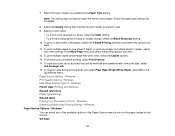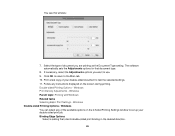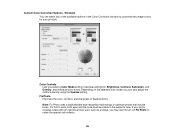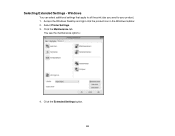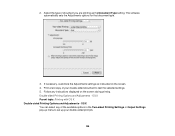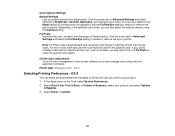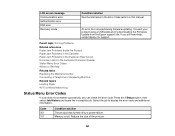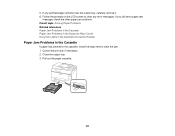Epson WorkForce Pro WF-4630 Support Question
Find answers below for this question about Epson WorkForce Pro WF-4630.Need a Epson WorkForce Pro WF-4630 manual? We have 5 online manuals for this item!
Question posted by abouttobe on October 28th, 2015
Every Print Job Comes Out As Blocks Of Black With Green Ends??
Supporting Image
You can click the image below to enlargeCurrent Answers
Answer #1: Posted by BusterDoogen on October 28th, 2015 4:00 PM
I hope this is helpful to you!
Please respond to my effort to provide you with the best possible solution by using the "Acceptable Solution" and/or the "Helpful" buttons when the answer has proven to be helpful. Please feel free to submit further info for your question, if a solution was not provided. I appreciate the opportunity to serve you!
Related Epson WorkForce Pro WF-4630 Manual Pages
Similar Questions
on each sheet there is one or more lines are blurred. Could it be the Black ink cartridge or the pap...
My Printer Will Nto Even Make A Simple Copy Or Print From My Lap Top. It Just Stopped. What Should I...
How do i change the paper type for black and white copies on nx430?
Hi, Is any one knowa how to get a Black & White print outs from Epson WorkForce 435?