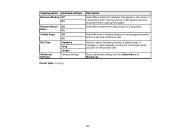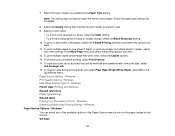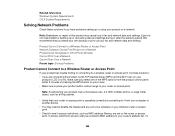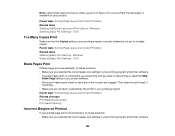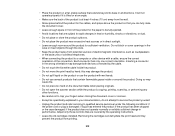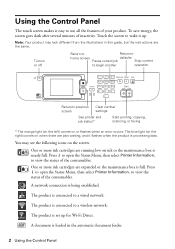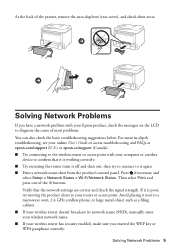Epson WorkForce Pro WF-4630 Support Question
Find answers below for this question about Epson WorkForce Pro WF-4630.Need a Epson WorkForce Pro WF-4630 manual? We have 5 online manuals for this item!
Question posted by CAROLWOHL528 on August 7th, 2016
My Printer Is Not Printing, Making Copies At All.
My Printer Will Nto Even Make A Simple Copy Or Print From My Lap Top. It Just Stopped. What Should I Do?
Current Answers
Answer #1: Posted by Odin on August 7th, 2016 11:08 AM
Hope this is useful. Please don't forget to click the Accept This Answer button if you do accept it. My aim is to provide reliable helpful answers, not just a lot of them. See https://www.helpowl.com/profile/Odin.
Related Epson WorkForce Pro WF-4630 Manual Pages
Similar Questions
Blurred Printing
on each sheet there is one or more lines are blurred. Could it be the Black ink cartridge or the pap...
on each sheet there is one or more lines are blurred. Could it be the Black ink cartridge or the pap...
(Posted by DrzzJ 7 years ago)
Darken A Copy
I have an Epson WorkForce Pro 4630 and making a copy. I cannot find an option to darken or lighten t...
I have an Epson WorkForce Pro 4630 and making a copy. I cannot find an option to darken or lighten t...
(Posted by kbarenie 8 years ago)
Our Epson Wf-4630 Printer Keeps Pausing When We Send A Print Command.
(Posted by Sandigrove68 9 years ago)
Why Canti Print In Just Black On My Epson Workforce 630
(Posted by ifrains 9 years ago)
Epson Stylus Nx330 Why Can't I Print In Just Black Ink
(Posted by Boofa 10 years ago)