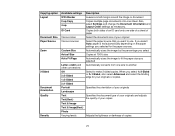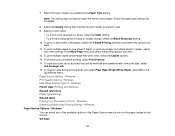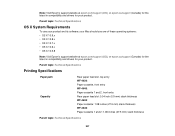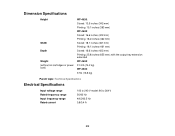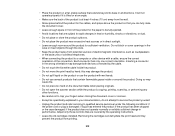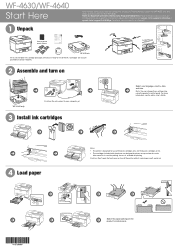Epson WorkForce Pro WF-4630 Support Question
Find answers below for this question about Epson WorkForce Pro WF-4630.Need a Epson WorkForce Pro WF-4630 manual? We have 5 online manuals for this item!
Question posted by kbarenie on January 11th, 2016
Darken A Copy
I have an Epson WorkForce Pro 4630 and making a copy. I cannot find an option to darken or lighten the copy.
Current Answers
Related Epson WorkForce Pro WF-4630 Manual Pages
Similar Questions
My Printer Is Not Printing, Making Copies At All.
My Printer Will Nto Even Make A Simple Copy Or Print From My Lap Top. It Just Stopped. What Should I...
My Printer Will Nto Even Make A Simple Copy Or Print From My Lap Top. It Just Stopped. What Should I...
(Posted by CAROLWOHL528 7 years ago)
Our Epson Wf-4630 Printer Keeps Pausing When We Send A Print Command.
(Posted by Sandigrove68 9 years ago)
Workforce Pro Wf-4630
How do I run this printer/fax through my answering machine?
How do I run this printer/fax through my answering machine?
(Posted by harpsong 9 years ago)