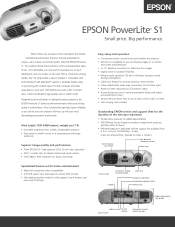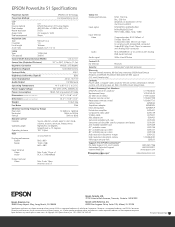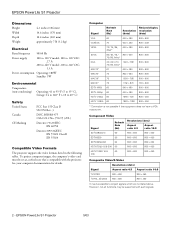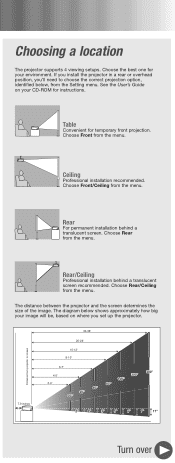Epson PowerLite S1 Support and Manuals
Get Help and Manuals for this Epson item

View All Support Options Below
Free Epson PowerLite S1 manuals!
Problems with Epson PowerLite S1?
Ask a Question
Free Epson PowerLite S1 manuals!
Problems with Epson PowerLite S1?
Ask a Question
Most Recent Epson PowerLite S1 Questions
Need Usb Driver For Windows Xp So That My Epson Powerlite S10 Can Work
please
please
(Posted by rhymes70 11 years ago)
I Am Looking For The Epson Emp720 Remote Control Code
Do you know where i can found the EPSON EMP720 remote control code please ?
Do you know where i can found the EPSON EMP720 remote control code please ?
(Posted by lacoux 12 years ago)
No Computer Display In Epson-emp51
porjector not showing any VGA computer display . only bright light is coming. epson-EMP51 model
porjector not showing any VGA computer display . only bright light is coming. epson-EMP51 model
(Posted by manju27 13 years ago)
Epson PowerLite S1 Videos
Popular Epson PowerLite S1 Manual Pages
Epson PowerLite S1 Reviews
We have not received any reviews for Epson yet.