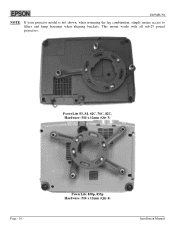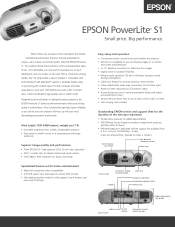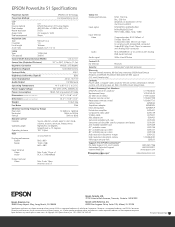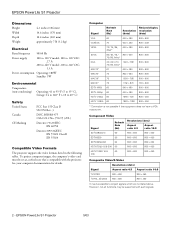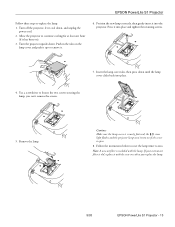Epson PowerLite S1 Support Question
Find answers below for this question about Epson PowerLite S1.Need a Epson PowerLite S1 manual? We have 12 online manuals for this item!
Question posted by manju27 on March 4th, 2011
No Computer Display In Epson-emp51
porjector not showing any VGA computer display . only bright light is coming. epson-EMP51 model
Current Answers
Related Epson PowerLite S1 Manual Pages
Similar Questions
Connecting The Ex7229 Projector To An External Monitor Through The Vga Port
How do get the VGA port to be an output so I can send the image that has gotten to the projector to ...
How do get the VGA port to be an output so I can send the image that has gotten to the projector to ...
(Posted by braslnut 10 years ago)
How To Remove Lines On Epson Projector Powerlite 1750?
how to remove lines on epson projector powerlite 1750?
how to remove lines on epson projector powerlite 1750?
(Posted by Anonymous-120484 10 years ago)
Need Usb Driver For Windows Xp So That My Epson Powerlite S10 Can Work
please
please
(Posted by rhymes70 11 years ago)
Projector Not Lighting And Red Light Coming On
projector not working as above i think the bulb might be blown and need to know how to replace same
projector not working as above i think the bulb might be blown and need to know how to replace same
(Posted by Anonymous-56467 12 years ago)
I Try To Turn The Projector On But It Goes In Standby Mode (red Flashing Light)
When I turn on my projector the green light flashing for a long time then it goes in Standby mode(re...
When I turn on my projector the green light flashing for a long time then it goes in Standby mode(re...
(Posted by timsans 12 years ago)