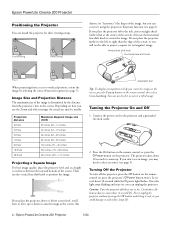Epson PowerLite Cinema 200 Support Question
Find answers below for this question about Epson PowerLite Cinema 200.Need a Epson PowerLite Cinema 200 manual? We have 8 online manuals for this item!
Question posted by timsans on June 28th, 2011
I Try To Turn The Projector On But It Goes In Standby Mode (red Flashing Light)
When I turn on my projector the green light flashing for a long time then it goes in Standby mode(red flashing light) then I have to unplug it and do this 4 or 5 times then it decides to turn on? Any thoughts?
Current Answers
Related Epson PowerLite Cinema 200 Manual Pages
Similar Questions
It Has Three Red Flashing Lights.
Manual says it is an internal error. Is there a way to fix it?
Manual says it is an internal error. Is there a way to fix it?
(Posted by rz59802 8 years ago)
3 Red Flashing Lights.
I have cleaned and changed the bulb. Turning the projector on still gives me the 3 red flashing ligh...
I have cleaned and changed the bulb. Turning the projector on still gives me the 3 red flashing ligh...
(Posted by myounger2 9 years ago)
When I Turn My Epson Powerlite 8300i Projector I Get A Red Light
(Posted by reimo 9 years ago)
Flashing Red Temp Light
My Epson Powerlite 83+ is giving me a flashing red temp. light. I've tried cleaning the filters the ...
My Epson Powerlite 83+ is giving me a flashing red temp. light. I've tried cleaning the filters the ...
(Posted by allenmanibusan 12 years ago)
My Projector Is Not Showing Red
My projector is not showing red it has been adjusted and still no red color. It has blue and gree,
My projector is not showing red it has been adjusted and still no red color. It has blue and gree,
(Posted by swapn 12 years ago)