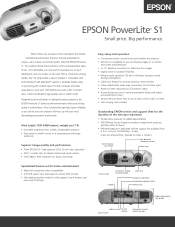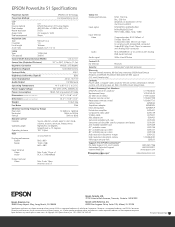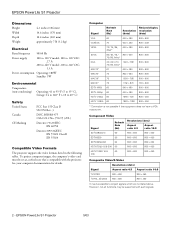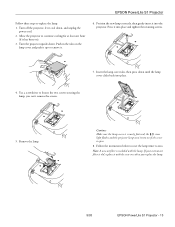Epson PowerLite S1 Support Question
Find answers below for this question about Epson PowerLite S1.Need a Epson PowerLite S1 manual? We have 12 online manuals for this item!
Question posted by rhymes70 on July 23rd, 2012
Need Usb Driver For Windows Xp So That My Epson Powerlite S10 Can Work
please
Current Answers
Answer #1: Posted by groundhogday on July 23rd, 2012 6:21 PM
the driver is included in the software suite which can be found at the following link
http://www.epson.com/cgi-bin/Store/support/supDetail.jsp?oid=22762&infoType=Downloads
There is no such thing as a stupid question
Related Epson PowerLite S1 Manual Pages
Similar Questions
Compatibility With A Wireless Lan Adapter
I have an Epson ex5210 projector and want to install an Epson wireless LAN adapter to use with my co...
I have an Epson ex5210 projector and want to install an Epson wireless LAN adapter to use with my co...
(Posted by mariasprague 7 years ago)
Projector Won't Work
Why won't our Epson Powerlite 83+ work? The temp light came on, we installed a new lamp, cleaned the...
Why won't our Epson Powerlite 83+ work? The temp light came on, we installed a new lamp, cleaned the...
(Posted by lkohl 11 years ago)
I See No Signal After Usb Connection From Computar To Epson Ex7210 Projector
(Posted by kingjazzzzz 11 years ago)
Replacement Stands For S/n Bqc09z0088a
I have an ELP-5550 and am in need of some posts to properly balance our projector. There are 4 screw...
I have an ELP-5550 and am in need of some posts to properly balance our projector. There are 4 screw...
(Posted by stevef 12 years ago)
Will Not Work With Hp Laptop Running Windows Xp - I Get Communication Error
(Posted by kwbrunstrom 13 years ago)