Epson PowerLite S1 Support Question
Find answers below for this question about Epson PowerLite S1.Need a Epson PowerLite S1 manual? We have 12 online manuals for this item!
Question posted by lacoux on March 16th, 2012
I Am Looking For The Epson Emp720 Remote Control Code
Do you know where i can found the EPSON EMP720 remote control code please ?
Current Answers
There are currently no answers that have been posted for this question.
Be the first to post an answer! Remember that you can earn up to 1,100 points for every answer you submit. The better the quality of your answer, the better chance it has to be accepted.
Be the first to post an answer! Remember that you can earn up to 1,100 points for every answer you submit. The better the quality of your answer, the better chance it has to be accepted.
Related Epson PowerLite S1 Manual Pages
Technical Brief (Multimedia Projectors) - Page 4


... their integrity Power to be controlled by the included infrared remote control and control panel.
Each remote control and control panel varies, but some of the universal functions are the property of the projector. It allows the projector to handle spreadsheet gridlines and small fonts from virtually any video standard. LLLL
EPSON projectors offer different levels of settings Volume...
Technical Brief (Multimedia Projectors) - Page 5


...
Video
Auto
Resize
P in a position inaccessible to the remote control, and can also be controlled by a control system such as Xantech®. Technical Brief-Multimedia projectors
Page 5
L
L
LL L LL
Versatility-ELP Link IV software
EPSON's ELP Link IV software, which customizes projector controls, comes standard or optional with EPSON projectors and allows you to : Draw lines, ellipses...
Installation Guide - ELPMBUNI Universal Mount Assembly - Page 9
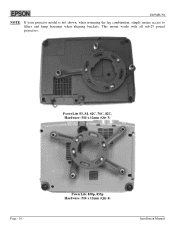
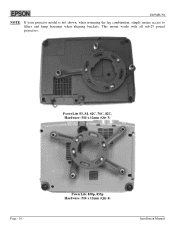
PowerLite 830p, 835p Hardware: M4 x 12mm (Qty 4)
Installation Manual
PowerLite S3, S4, 62C, 76C, 82C, Hardware: M4 x 12mm (Qty 3)
Page - 10 - This mount works with all sub-25 pound projectors. ELPMBUNI
NOTE: If your projector model is not shown, when arranging the leg combination, simply ensure access to filters and lamp housings when aligning brackets.
Product Brochure - Page 1
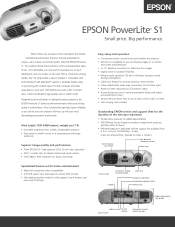
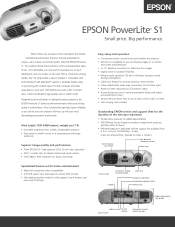
...remote control
focus ring
Front View
convenient sliding carrying handle
zoom lens
composite video RCA
computer/component video
s-video
monitor out
high performance, low profile
audio in high-performance projectors, the EPSON PowerLite S1... • Cable lock feature for security-conscious environments • Color-coded cables mean easy connectivity for first-time users • Power-on ...
Product Brochure - Page 2
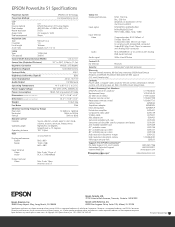
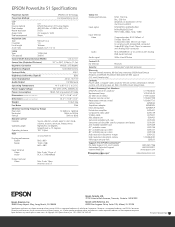
and Canada only)
Contents Power cable, computer cable, projector remote control, presentation remote control, soft carrying case, air filter, CD-ROM, Quick Setup Sheet. Product/Accessory Part Numbers EPSON PowerLite S1 projector Replacement lamp Air filter set (5 sheets) Projector remote control Presentation remote control Ceiling mount Suspension adapter False ceiling plate Distribution ...
Product Information Guide - Page 1


... S1 - 8 Projector Status Lights EPSON PowerLite S1 - 9 Using the Remote Control EPSON PowerLite S1 - 9 Using the Menus EPSON PowerLite S1 - 10 Using the Presentation Remote EPSON PowerLite S1 - 10 Replacing Remote Control Batteries EPSON PowerLite S1 - 11 Cleaning the Lens EPSON PowerLite S1 - 11 Cleaning the Projector Case EPSON PowerLite S1 - 11 Cleaning the Air Filter EPSON PowerLite S1...
Product Information Guide - Page 2


...Remote Controls
Range
20 feet (6 meters)
Battery
Lithium (CR2025)
5/03
EPSON PowerLite S1 Projector - 1 R
Control (RS-232C)
Audio input
Infrared
Remote control
receiver for
holder
remote control...)
Number of pixels 480,000 × 3
Brightness
1200 ANSI lumens
Contrast ratio
400 :1
EPSON Control Code
ESC/VP 21 (available online)
Image size (diagonal)
30 to 300 inches (0.9 to 11...
Product Information Guide - Page 5


..., Ceiling, or Rear/Ceiling option in about 7 seconds.)
4 - Press the P Power button on the remote control or the top of the projector to turn on the projector or remote control to turn it . 2. Power button
3. EPSON PowerLite S1 Projector
Turning the Projector On and Off
Once you've connected the projector to your video or presentation. Make sure the power is normal.
6.
Product Information Guide - Page 7


... seconds for a moment before the image appears.
Stand behind the projector. Then you can increase the clarity by extending the projector's front feet. 1. If the image is displayed.
EPSON PowerLite S1 Projector
Note: If a computer image is too low, you use the buttons on the projector or remote control to switch between them:
❏ Press the Source button on...
Product Information Guide - Page 8


...image that has been enlarged using the Auto button.
5/03
EPSON PowerLite S1 Projector - 7
Adjusting the Image Shape
When the projector is raised in the front or back, the display distorts...also increase computer image clarity by pressing the Auto button on the
remote control. Press the [u][d][l][r] buttons to move the projector closer to or farther from the screen to reduce it. enlargement ...
Product Information Guide - Page 9


... not resume where you press the A/V Mute button by the computer. Press the Aspect button on the remote control while projecting from a computer to have an aspect ratio of signals being output by selecting it .
8 - EPSON PowerLite S1 Projector
5/03 Ideal for playing video games in 16:9 wide-screen format. Selecting the Aspect Ratio
The aspect...
Product Information Guide - Page 10


...the lamp cover or replace the lamp; Using the Remote Control
The remote control uses a line-of the projector. Power light Error light
Light
Status off
orange
...second intervals
Description and action
The projector is off automatically because the projector has overheated. EPSON PowerLite S1 Projector
Projector Status Lights
If your projector isn't working correctly, first turn ...
Product Information Guide - Page 11


...
When using the presentation remote control, remove the insulation tape.
10 -
EPSON PowerLite S1 Projector
Using the Menus
The on-screen menus let you adjust and customize the projector features from a computer... the operation of the projected image
(from the remote control: ❏ Image controls the look and quality of the remote control buttons will also be changed in orange. The...
Product Information Guide - Page 12


... battery is facing up, as it can be used battery in the remote control or presentation remote control runs out, follow the steps below to replace it. If fluid gets...EPSON PowerLite S1 Projector
Compatible computers Windows: Windows 98/2000/Me/XP Macintosh: Mac OS 9.1 or later/OS X 10.1 or later Note: The presentation remote receiver can only be using the remote ...
Product Information Guide - Page 15


... Timer After you install a new lamp, you need to reset the timer so the projector can purchase these steps: 1. Turn on the remote control. Select the Reset menu. EPSON PowerLite S1 Projector
5/03 Select Yes, then press Enter. 7. Optional Accessories
EPSON provides the following optional accessories:
Product V13H010125 V13H134A03 V12H007T11 V12H007T09
ELPSC06 ELPSC07
ELPSC08
ELPAP01...
Quick Start - Page 1


... Adobe Acrobat Reader and follow the on your desktop to install it . EPSON PowerLite® S1
Quick Setup
1 Unpack the projector
Your projector comes with the following items:
Projector remote control
Projector
Power cord
Computer
Projector
Presentation remote control (wireless mouse)
Presentation remote receiver
Computer cable
Replacement air filter
User's Guide CD-ROM
Carrying case...
Quick Start - Page 5


....
In Canada, call (800) 637-7661 and enter the PIN on the projector remote control repeatedly to move through the options. Where to 6 PM, Pacific Time, Monday through electronic support services 24 hours a day at www.epsonstore.com (U.S. Electronic Support Services
EPSON provides technical assistance through Friday, for developing successful presentations go to lock...
User Manual - Page 40


Sets whether or not the EPSON logo will shut down and the projector enters a standby state after cooling down. (The power indicator lights orange). • Projection starts again when the [Power] button is pressed on the projector's contol panel or the remote control. Projection will be displayed during projector startup.
Configuration Menus
40
Sub menu Display
Message...
User Manual - Page 68


...energy and, if not installed and used with Class B
Personal Computers
We: Located at:
Tel:
EPSON AMERICA, INC.
3840 Kilroy Airport Way MS: 3-13 Long Beach, CA 90806 562-290-5254...cause interference to be compliant with this equipment.
Trade Name: Type of Product: Model:
EPSON Projector EMP-S1
FCC Compliance Statement
For United States Users
This equipment has been tested and found to be...
User Replaceable Parts List - Page 1


...includes both the Presentation Remote Control and Remote Control Receiver. User Replaceable Items effective 12/01/2005 PowerLite S1 / S1+
DESCRIPTION AC Power Cable (2-prong cable) PL S1: Lamp (V13H010L25)
PART NUMBER 2071477 H010L25
PL S1+: Lamp (V13H010L29)
Computer VGA Cable
Projector Remote Control (V12H007T11)
Presentation Remote Control Kit (V12H007T09) - of the Epson Support home page...
Similar Questions
How To Unlock The Projector Without A Remote Control?
(Posted by collinschibuye 9 years ago)
How To Remove Lines On Epson Projector Powerlite 1750?
how to remove lines on epson projector powerlite 1750?
how to remove lines on epson projector powerlite 1750?
(Posted by Anonymous-120484 10 years ago)
Remote Control Page Up And Down Does Not Work When Using Vga Connection?
Want to use the Powerpoint Presenter View function on my MacBookPro for presentations with the Epson...
Want to use the Powerpoint Presenter View function on my MacBookPro for presentations with the Epson...
(Posted by jnhone 11 years ago)
Need Usb Driver For Windows Xp So That My Epson Powerlite S10 Can Work
please
please
(Posted by rhymes70 11 years ago)
Epson Powerlite Remote Control Part Number 128 3210
Where can I buy an Epson Powerlite remote control, part number 128 3210?
Where can I buy an Epson Powerlite remote control, part number 128 3210?
(Posted by JAParkinson 12 years ago)

