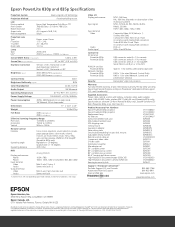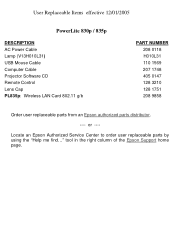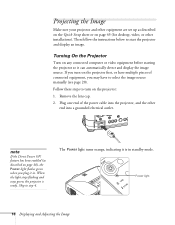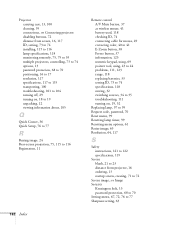Epson 830p - PowerLite XGA LCD Projector Support and Manuals
Get Help and Manuals for this Epson item

Most Recent Epson 830p Questions
Epson Powerlite Remote Control Part Number 128 3210
Where can I buy an Epson Powerlite remote control, part number 128 3210?
Where can I buy an Epson Powerlite remote control, part number 128 3210?
(Posted by JAParkinson 12 years ago)
Epson 830p Videos
Popular Epson 830p Manual Pages
Epson 830p Reviews
We have not received any reviews for Epson yet.