Epson 830p Support Question
Find answers below for this question about Epson 830p - PowerLite XGA LCD Projector.Need a Epson 830p manual? We have 13 online manuals for this item!
Question posted by JAParkinson on December 2nd, 2011
Epson Powerlite Remote Control Part Number 128 3210
Where can I buy an Epson Powerlite remote control, part number 128 3210?
Current Answers
There are currently no answers that have been posted for this question.
Be the first to post an answer! Remember that you can earn up to 1,100 points for every answer you submit. The better the quality of your answer, the better chance it has to be accepted.
Be the first to post an answer! Remember that you can earn up to 1,100 points for every answer you submit. The better the quality of your answer, the better chance it has to be accepted.
Related Epson 830p Manual Pages
Technical Brief (Multimedia Projectors) - Page 5


..., which customizes projector controls, comes standard or optional with EPSON projectors and allows you to the remote control, and can be controlled by a control system such as Xantech®. Control the following projector features: Change projector settings Change the test pattern Specify an image gamma Create a user logo
Versatility-Flexible installation
EPSON PowerLite projectors can be...
Product Brochure - Page 1


A whisper-quiet performer, the PowerLite 830p provides convenient automatic setup, which work together with 3000 ANSI lumens and XGA resolution to give you accurate ...It's the perfect way to a network, and you can remotely monitor and control installed projectors. Epson's superior processing enables the projector to go wireless, the PowerLite 835p offers the ideal solution. The choice is up to ...
Product Brochure - Page 2


...- E-mail notification (via SMTP) to alert network administrator(s) to issues related to temperature, fan and lamp status
Epson EasyMP™ (PowerLite 835p* only)
• Wireless presentations to remotely monitor and control projectors over multiple network projectors, each with a different router address
• PC-free presentations to safeguard the display screen and ensure uninterrupted...
Product Brochure - Page 4
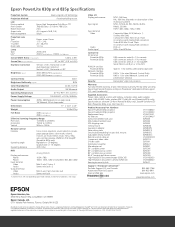
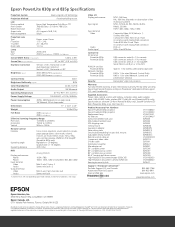
Epson PowerLite 830p and 835p Specifications
Projection System
Epson original LCD technology
Projection Method
Front/rear/ceiling mount
LCD Driving method Pixel number Native resolution Aspect ratio Pixel arrangement
Epson High Temperature Poly-Silicon TFT 786,432 dots x 3 (1024 x 768) LCDs XGA 4:3 (supports 16:9, 5:4) Stripe
Projection Lens Type F-number f-number Zoom ratio
Power: zoom / ...
User Replaceable Parts List - Page 1
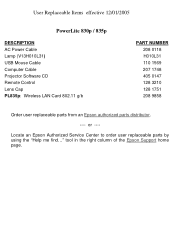
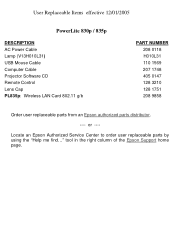
... Items effective 12/01/2005
PowerLite 830p / 835p
DESCRIPTION AC Power Cable Lamp (V13H010L31) USB Mouse Cable Computer Cable Projector Software CD Remote Control Lens Cap PL835p: Wireless LAN Card 802.11 g/b
PART NUMBER 208 0118 H010L31 110 1569 207 1748 405 0147 128 3210 128 1751 208 9858
Order user replaceable parts from an Epson authorized parts distributor.
---- tool...
Product Information Guide - Page 1
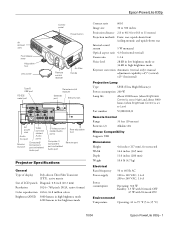
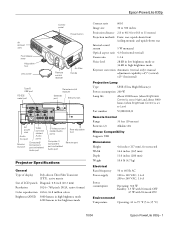
Epson PowerLite 830p
Air exhaust vent
Foot release lever
Adjustable foot
Lens cover
Type B USB port RS-232 serial port
Control panel
Power button
Remote control receiver
Air filter Handle
Remote control receiver
Ethernet port
Security lock
AC power inlet
Audio Out port
Video port and related Audio ports
Monitor Out port
Computer2/ Component port and related ...
Product Information Guide - Page 4
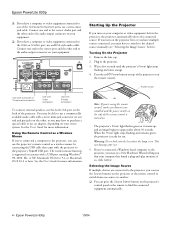
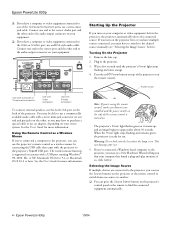
... and remains green, the projector is turned on.
Plug in the projector. 3. Note: If you're using the remote control, make sure batteries are connected to the projector, you can press the Source Search button on the projector's
control panel or the remote to find the connected equipment automatically.
4 - if so, click Cancel. Epson PowerLite 830p
10/04 See the User...
Product Information Guide - Page 5


...sure the cables are enabled. On most systems, the
or CRT/LCD key lets you 're using the projector's menu system.
Press the Preview button on the preview screen.
...screen, as still images on the remote control. Note: A red border surrounds the preview window for the projector to display it . Epson PowerLite 830p
❏ The projector's control panel has two Source buttons. You...
Product Information Guide - Page 6


...up the projector's focus, zoom, and screen shape, as well as the LCD screen. From the Apple menu, select Control Panels, then click
Monitors or Monitors and Sound. 2.
Epson PowerLite 830p
10/04
...set up your system to display on the projector or the remote control to make certain adjustments.
Using Quick Setup You can use , as the LCD screen. From the Apple menu, select ...
Product Information Guide - Page 7
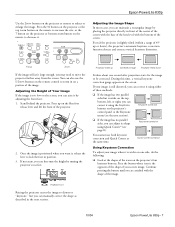
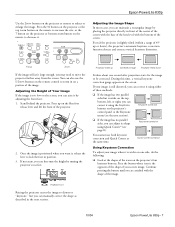
...no parallel sides, you can adjust its shape using the Keystone buttons on the projector's control panel or the Keystone menu (see page 8).
Adjusting the Image Shape
In most cases, you ...your image when it is too low on the screen. Epson PowerLite 830p
Use the Zoom buttons on the projector or remote to move the projector farther away from the screen. If your screen image. ...
Product Information Guide - Page 8


... sides using Keystone settings, you are already using Quick Corner. Epson PowerLite 830p
10/04 Note: If you press the projector's keystone buttons. Follow these steps:
1. You see a warning message. Select the Setting menu and press Enter. Use the pointer button on the remote control or projector's control panel to adjust the shape.
If it's important to maintain...
Product Information Guide - Page 9


... 30 seconds as the projector cools down the Shift button on the projector or remote control. If vertical bands appear in use may reduce the projector's overall life.
6. To turn the projector on the projector.
3. After the projector has cooled, the orange light stays on the blue foot release lever to OFF.
10/04
Epson PowerLite 830p - 9 To turn off , and...
Product Information Guide - Page 10
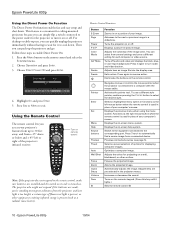
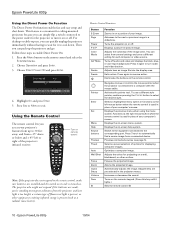
... connected to wait for each computer or video source. Turns off .
Epson PowerLite 830p
Using the Direct Power On Function
The Direct Power On function enables fast and easy setup and shut down . Turn on remote control
Note: If the projector does not respond to the remote control, make sure batteries are weak, you can quickly unplug the...
Product Information Guide - Page 11


...Epson PowerLite 830p
Using the Control Panel
Control Panel Button Functions
Button Power Quick Setup
Source Search Zoom Focus Help Computer/ Component Video/ S-Video Menu Esc
Enter
Tracking buttons
Sync buttons
Shift A/V Mute
Resize Keystone buttons
Volume
Function
Turns the projector... number V13H134A07. Displays the on the lens, use the Tracking and Sync buttons. Turns off the projector....
Product Information Guide - Page 12


...Epson at the side and bottom of the projection lamp is about 2000 hours if Brightness Control in the Setting menu is set to avoid injury.
5. It is burnt out). To maintain projector... Epson PowerLite 830p
10/04 Turn the projector over...number V13H010L31. It is extremely hot immediately after use .
4. Contact your projector, you don't need to remove it .
Turn off the projector...
Product Information Guide - Page 13


... it in a firm box with cushioning around the projector.
10/04
Epson PowerLite 830p - 13
Reset the lamp timer as described below. Transporting the Projector
The projector contains many glass and precision parts. Press the Menu button on the remote control or on the projector) to prevent damage: ❏ When shipping the projector for repairs, use equivalent materials, placing plenty...
Quick Start - Page 2
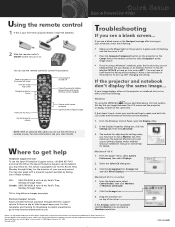
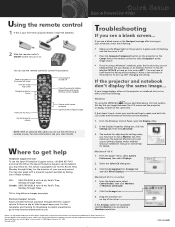
... LCD dialog box.
3. On most systems,
this is available 6 AM to 6 PM, Pacific Time, Monday through Friday, for adjusting the setting varies; Click the Arrangement (or Arrange) tab and click Mirror Displays. Drag one of the other. Quick Setup
Epson PowerLite 830p
Using the remote control
1 If this key lets you display on top of these numbers...
User Manual - Page 9


...automatically create the best image projection by pressing a single button. - Complete control Use the remote control to take charge of your presentation. The projector also automatically focuses the projected image. Welcome
The Epson® PowerLite® 830p is an easy-to-use The projector's keystone correction and Quick Corner™ features automatically correct image distortion, and...
User Manual - Page 46


...■ Connect a USB cable so you can use the remote control as a mouse;
Connecting to a Computer
You can connect the PowerLite projector to the projector so you can 't connect the cable to your computer's ...on page 48 (available from Epson;
note
If you connect a Windowsbased computer to play monitor; see page 50
■ Connect an audio cable to the projector, you may need to the...
User Manual - Page 70
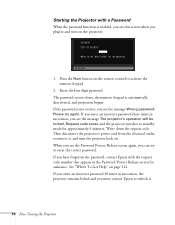
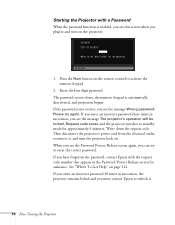
...Epson with a Password
When the password function is enabled, you see the message Wrong password. Press the Num button on the projector:
1. Please try to unlock it , and turn on the remote control... screen again, you must contact Epson to enter the correct password. Write down the request code. Starting the Projector with the request code number that appears in the Password Protect...
Similar Questions
How To Unlock The Projector Without A Remote Control?
(Posted by collinschibuye 9 years ago)
Remote Control Page Up And Down Does Not Work When Using Vga Connection?
Want to use the Powerpoint Presenter View function on my MacBookPro for presentations with the Epson...
Want to use the Powerpoint Presenter View function on my MacBookPro for presentations with the Epson...
(Posted by jnhone 11 years ago)
How Do I Change The Battery In My Remote? Remote Controller 600823
(Posted by jcraus 11 years ago)
I Am Looking For The Epson Emp720 Remote Control Code
Do you know where i can found the EPSON EMP720 remote control code please ?
Do you know where i can found the EPSON EMP720 remote control code please ?
(Posted by lacoux 12 years ago)
Remote Control
I need one Remote Control for model Epson Movie mate 62.what is price
I need one Remote Control for model Epson Movie mate 62.what is price
(Posted by gurujiom 12 years ago)

