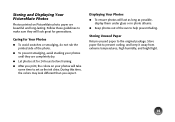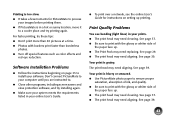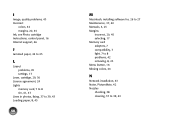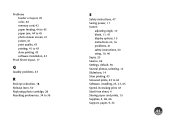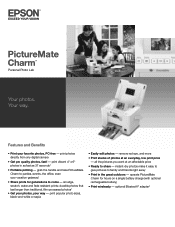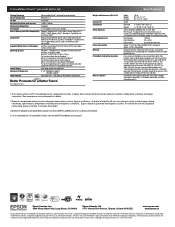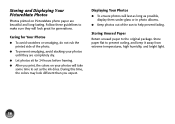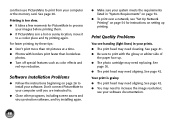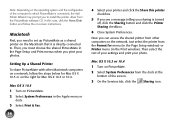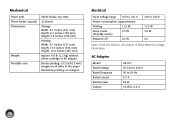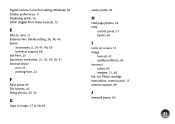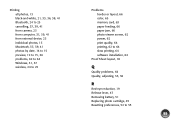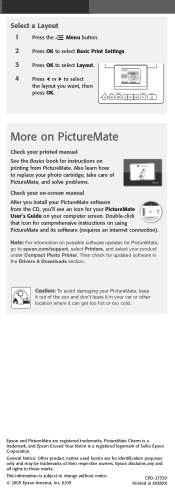Epson PictureMate Charm - PM 225 - PictureMate Charm Compact Photo Printer Support and Manuals
Get Help and Manuals for this Epson item

View All Support Options Below
Free Epson PictureMate Charm - PM 225 manuals!
Problems with Epson PictureMate Charm - PM 225?
Ask a Question
Free Epson PictureMate Charm - PM 225 manuals!
Problems with Epson PictureMate Charm - PM 225?
Ask a Question
Most Recent Epson PictureMate Charm - PM 225 Questions
Does Not Print!
Hello...Picture does not print...The photo paper goes through the slot and the sound of printing and...
Hello...Picture does not print...The photo paper goes through the slot and the sound of printing and...
(Posted by r2d2rlo 1 year ago)
Please Help With My Printer
my epson picturemate charm pm225 is having most technical problems some is the end of service so ple...
my epson picturemate charm pm225 is having most technical problems some is the end of service so ple...
(Posted by josephaddo4190 11 years ago)
Decline Of Printed Photos
When I changed the cartridge the photos are no longer sharp and clear and are very dark. It is an ep...
When I changed the cartridge the photos are no longer sharp and clear and are very dark. It is an ep...
(Posted by jlynn88186 11 years ago)
Why Do I Get Question Marks On Screen Of Espon Pm 225?
Why is their question marks on screen when I put in a memory card?
Why is their question marks on screen when I put in a memory card?
(Posted by Kathy47798 12 years ago)
How Do I Install,rechearge And Use Optional Battery?
How can I install,recharge and use the optional battery for pm225?
How can I install,recharge and use the optional battery for pm225?
(Posted by okeyojnr 12 years ago)
Epson PictureMate Charm - PM 225 Videos
Popular Epson PictureMate Charm - PM 225 Manual Pages
Epson PictureMate Charm - PM 225 Reviews
We have not received any reviews for Epson yet.