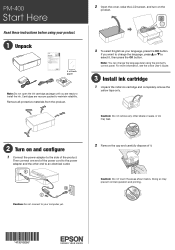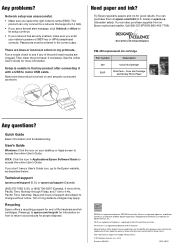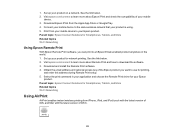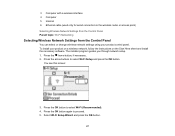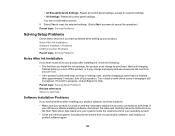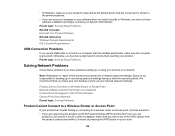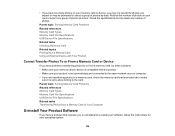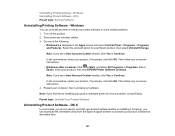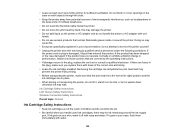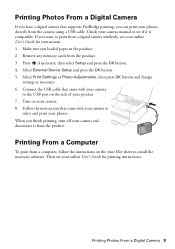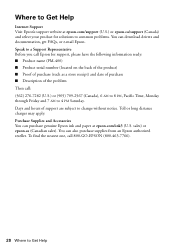Epson PictureMate PM-400 Support and Manuals
Get Help and Manuals for this Epson item

View All Support Options Below
Free Epson PictureMate PM-400 manuals!
Problems with Epson PictureMate PM-400?
Ask a Question
Free Epson PictureMate PM-400 manuals!
Problems with Epson PictureMate PM-400?
Ask a Question
Most Recent Epson PictureMate PM-400 Questions
Reading The Usb
I am using a USB thumb drive to print my pictures. However, it only displays some of the pictures an...
I am using a USB thumb drive to print my pictures. However, it only displays some of the pictures an...
(Posted by rpartain1497 7 months ago)
Popular Epson PictureMate PM-400 Manual Pages
Epson PictureMate PM-400 Reviews
We have not received any reviews for Epson yet.