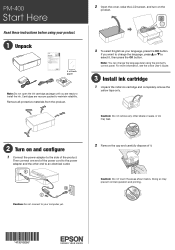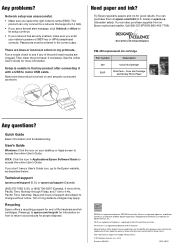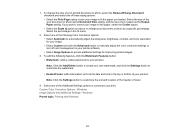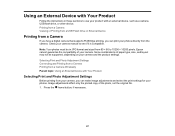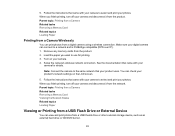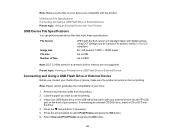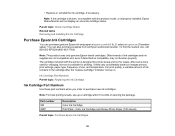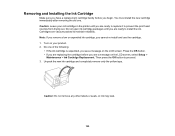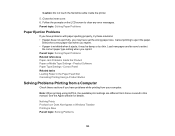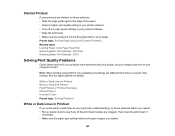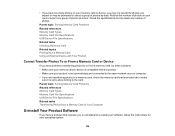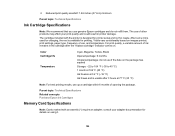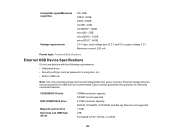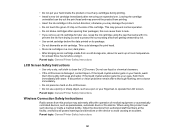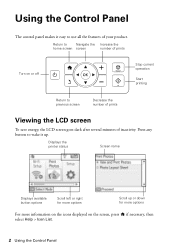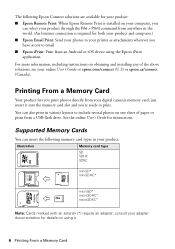Epson PictureMate PM-400 Support Question
Find answers below for this question about Epson PictureMate PM-400.Need a Epson PictureMate PM-400 manual? We have 3 online manuals for this item!
Question posted by rpartain1497 on September 12th, 2023
Reading The Usb
Current Answers
Answer #1: Posted by SonuKumar on September 12th, 2023 2:40 PM
Here are some additional tips for printing photos from a USB thumb drive on the Epson PictureMate PM-400:
Make sure that the thumb drive is formatted in FAT32 or exFAT.
The thumb drive should not be larger than 32GB.
The photos on the thumb drive should be in JPEG format.
If you are printing a large number of photos, it may take some time for the printer to process them.
If you are still having trouble printing all of your photos from a USB thumb drive, you can contact Epson customer support for assistance.
Please respond to my effort to provide you with the best possible solution by using the "Acceptable Solution" and/or the "Helpful" buttons when the answer has proven to be helpful.
Regards,
Sonu
Your search handyman for all e-support needs!!
Related Epson PictureMate PM-400 Manual Pages
Similar Questions
Epson 1430 My printer is telling me to open my output tray and its already open. Any idea on how I c...
with the computer
i have old printer epson stylus color 1520 - now i use os window 7 - i was search a driver for that ...